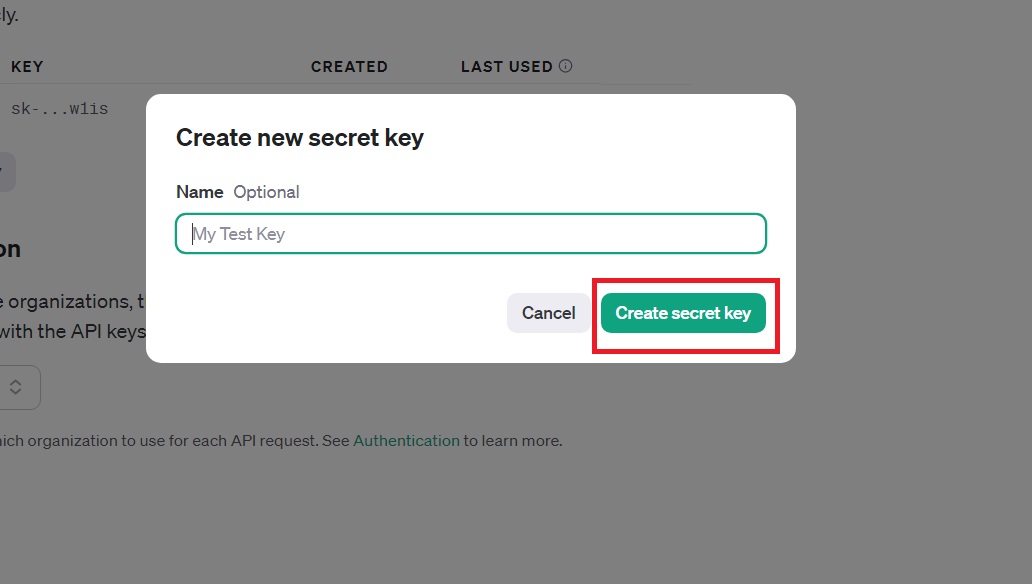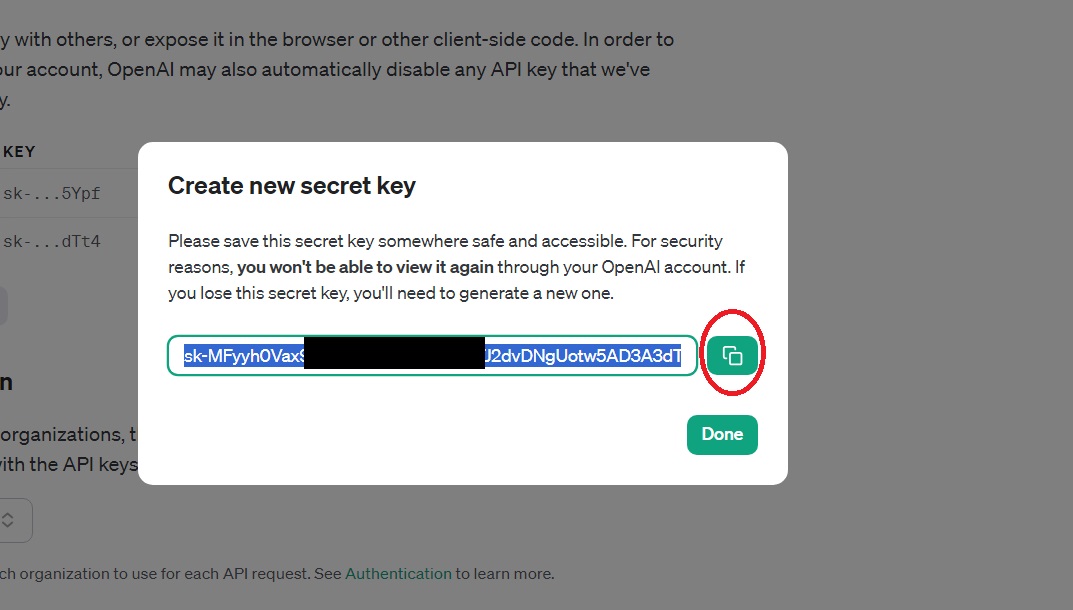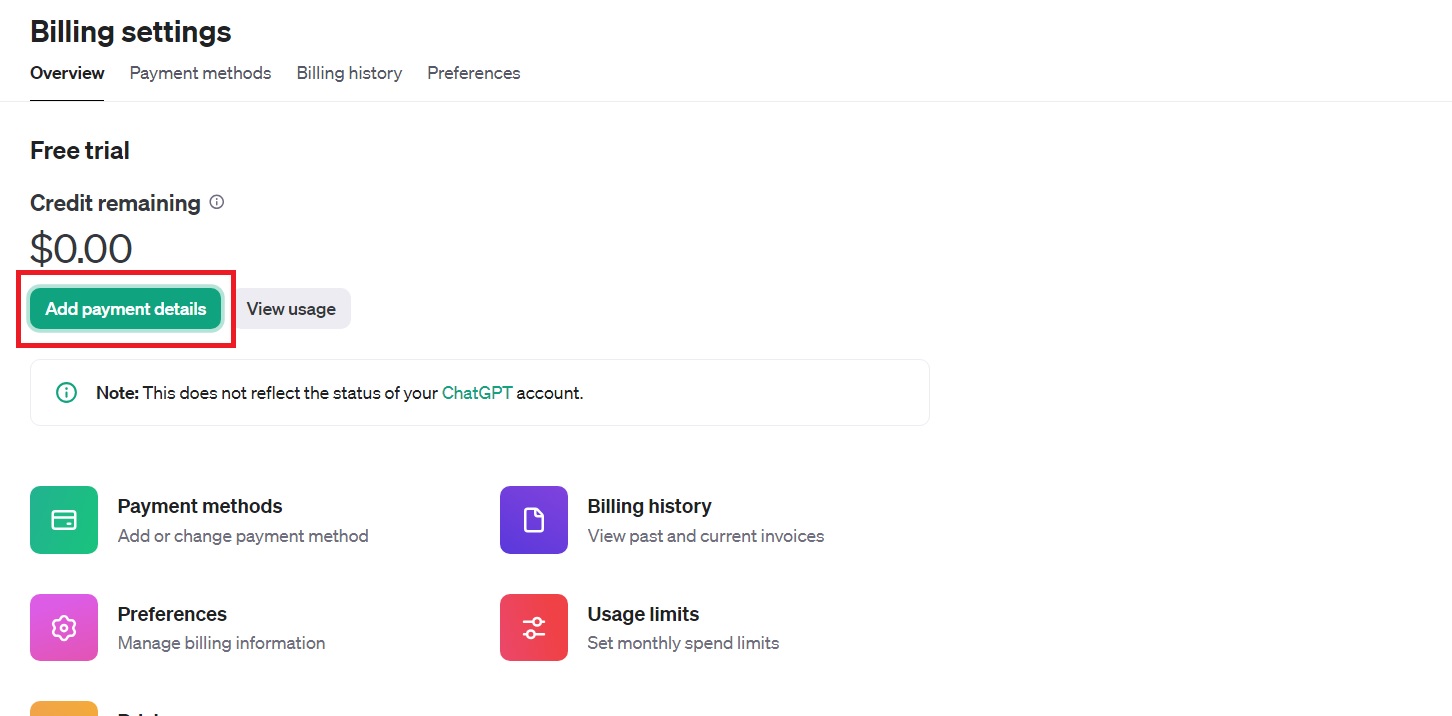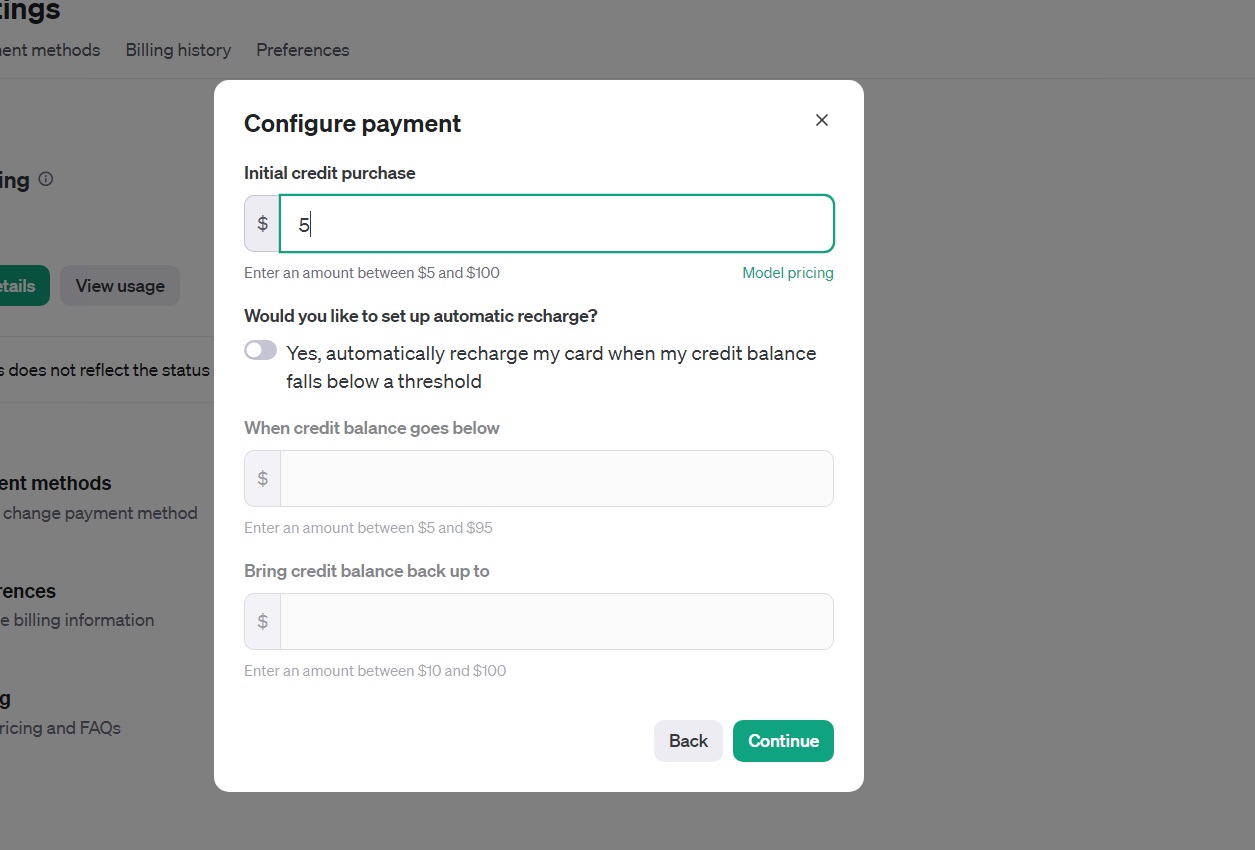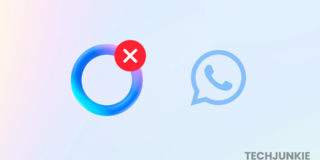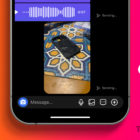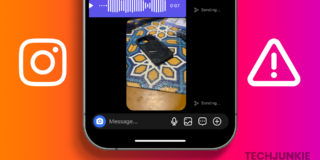How to Get ChatGPT API Key
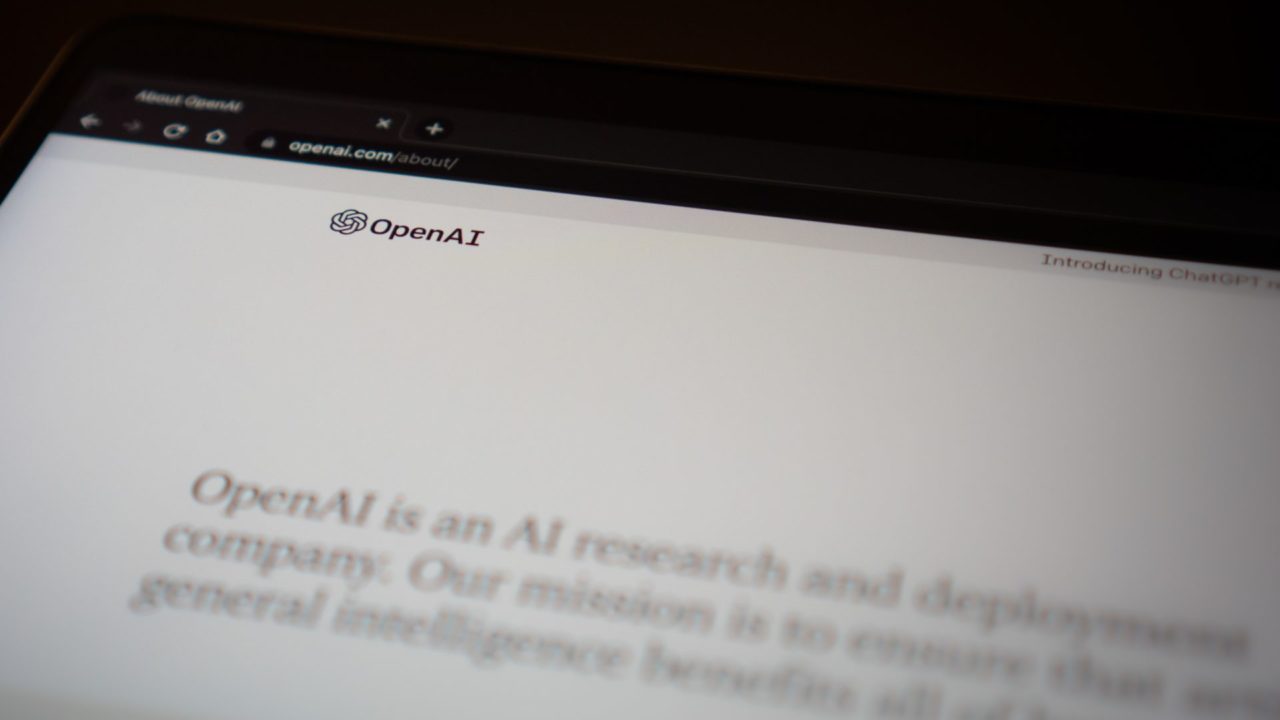
AI tools like ChatGPT can help boost your productivity by writing emails, articles, and more. Using plugins, you can further boost the capabilities of ChatGPT and integrate it with some of your favorite apps and services. But before you can integrate ChatGPT into a service, you must get its API key. This is important as the ChatGPT API key enables other services to communicate with the chatbot. So, how do you generate a ChatGPT API key? Follow this guide to learn how.
What is ChatGPT’s API Key?
API stands for Application Programming Interface. Without getting too technical, this is a unique key that helps create software or define how existing software interacts with each other. It can be used for simple tasks like adding ChatGPT capabilities to Google Sheets. To get your own ChatGPT API key, all you need is an OpenAI account.
You will need to generate a unique ChatGPT API key every time you want to link the chatbot to a new service. The same key cannot be used across multiple services.
How to Get ChatGPT API Key
You don’t need a ChatGPT Plus account to generate your own API key — a free account works fine. However, for the key to work, you need to spend money as API access is not free. For this guide, we’ll teach you how you can get your ChatGPT API Key and how to set up your API usage limit.
- Open ChatGPT and log in with your OpenAI account.
- Open the OpenAI overview page.
- Click the padlock icon to open the API Keys page.

- Click Create new secret key.
- (Optional) Give the key a name and click Create secret key.

- Click the copy icon and save your API key somewhere safe and inaccessible to others.

- Select Done.
- To set up your billing, open the OpenAI billing overview page.
- Click Add payment details.

- Select whether you’re registering for an Individual or Company account.
- Add your card information and click Continue.
- Set your purchase limit and click Continue.

- Select Confirm payment on the next page.
Keep in mind that there’s no other way to copy your API key once you close the screen above. Make sure that you always have a copy of the API key as you can’t recover it anymore once lost. Also, note the following:
- OpenAI will delete your API key without warning if it’s leaked online.
- Once an API key is deleted, it will no longer be usable. Any apps that are using the API key will need a new one as well.
- To create a new API key, use the Create new secret key button in OpenAI again.
- All API keys are unique.
ChatGPT also supports plugins, so give them a shot before trying to use the chatbot’s API to create something of your own. Check out the best ChatGPT plugins to help you get started.
What Are OpenAI ChatGPT API Usage Limits?
There’s no set price on how much a single ChatGPT API usage costs. The price will vary depending on tokens per minute (TPM), requests per minute or day (RPM/RPD), and other limits depending on which AI model the API is being used for.
You’re limited to a certain amount of spending per month depending on your tier. You can change your tier and your API usage limit by spending more money.
The tiers are as follows:
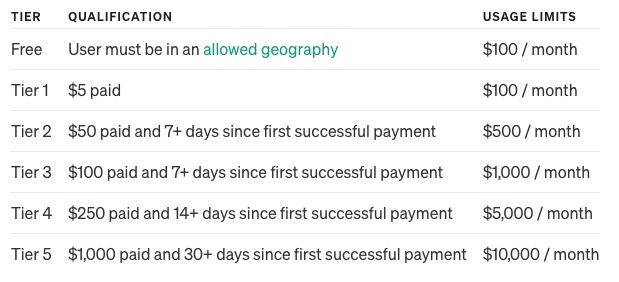
Time to Work With AI
It’s exciting to see how AI will continue to develop in the future. If you’re experimenting with ChatGPT and other AI tools, then getting an API key is a must.
If you have just started using OpenAI’s chatbot, here’s how you can upload and analyze PDFs using ChatGPT.
FAQs
A: The main benefit is that it gives you access to GPT 4. You also get access to beta features. Right now, one of the beta features accessible to Plus users is plugins.
A: No, they don’t. API keys will only not work if they are deleted. Deletion can be done by you or by the developers of the software where you got the key from.
A: Yes. You can use a different API key for each application that you use it for but you can also use a single API key for all of your applications.