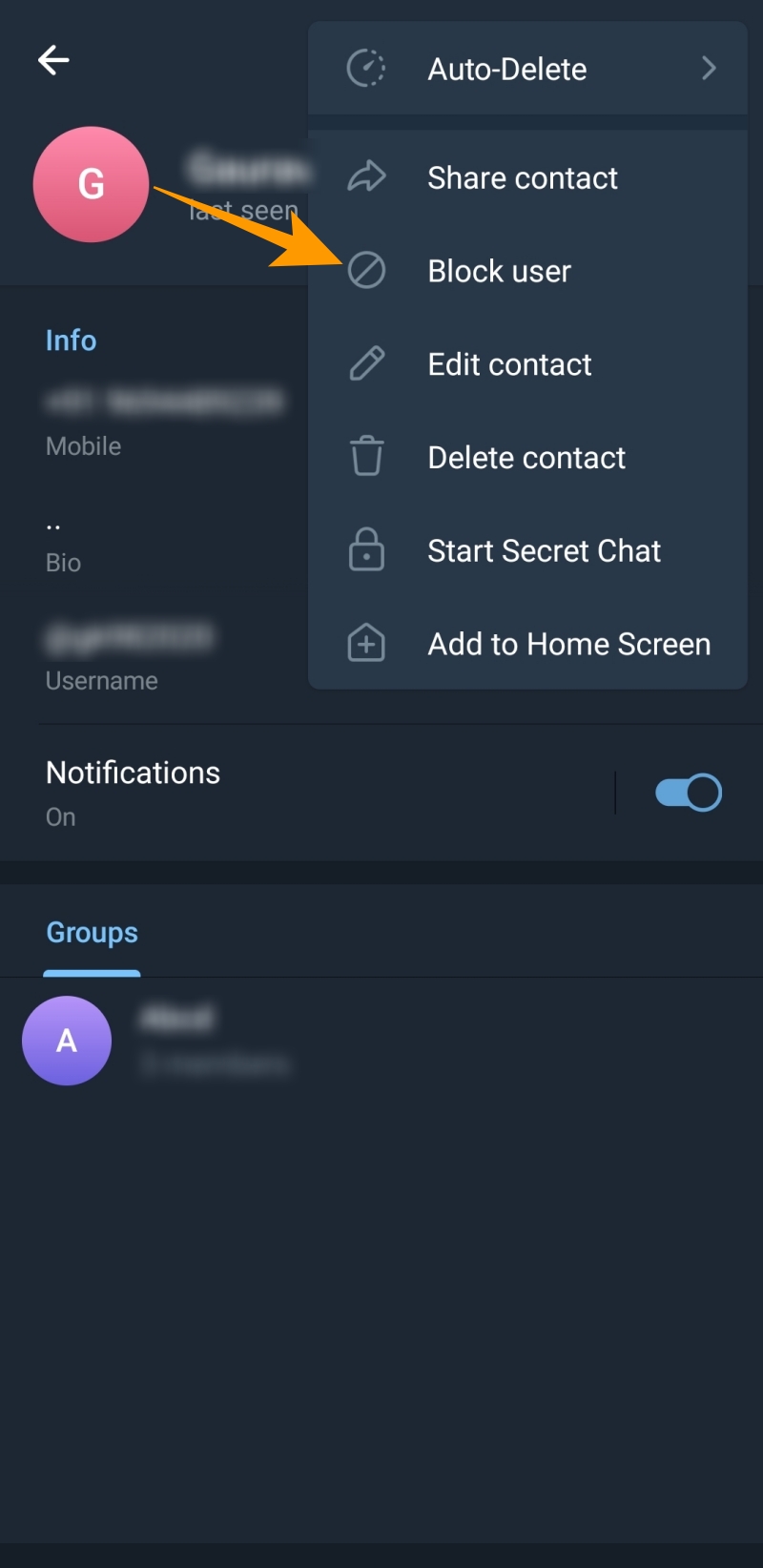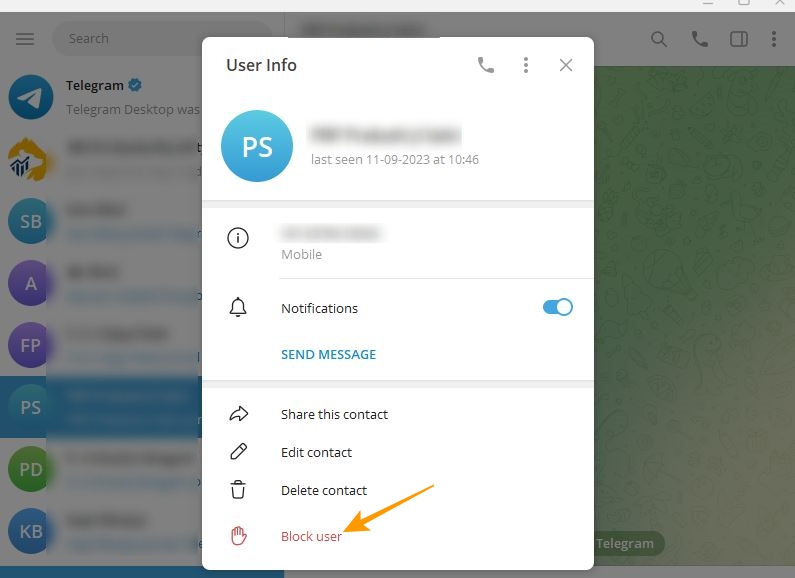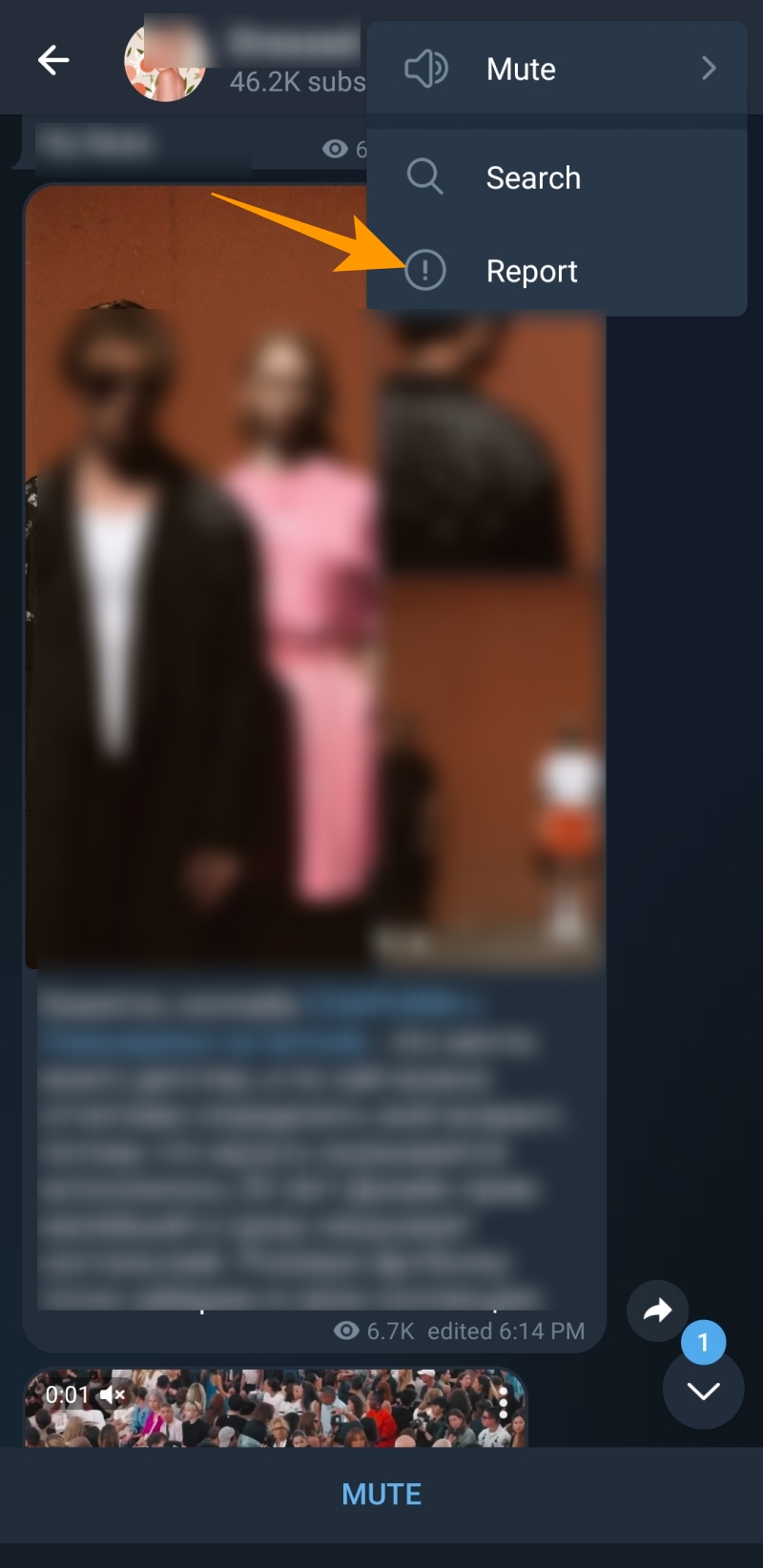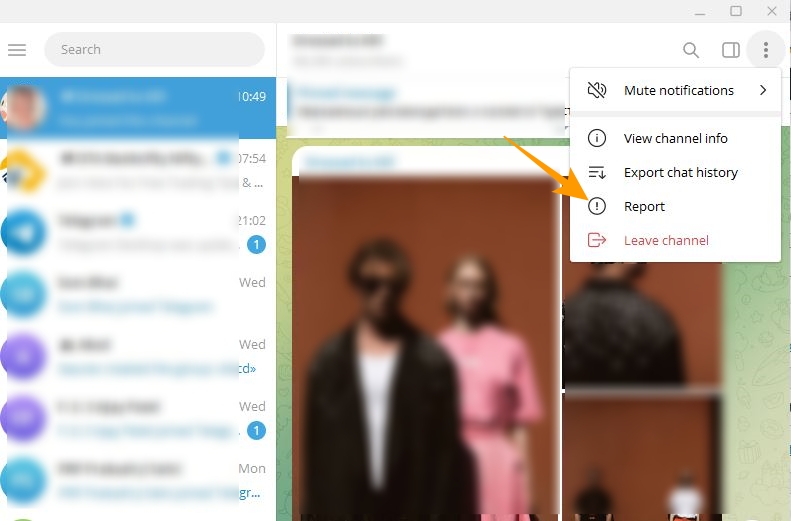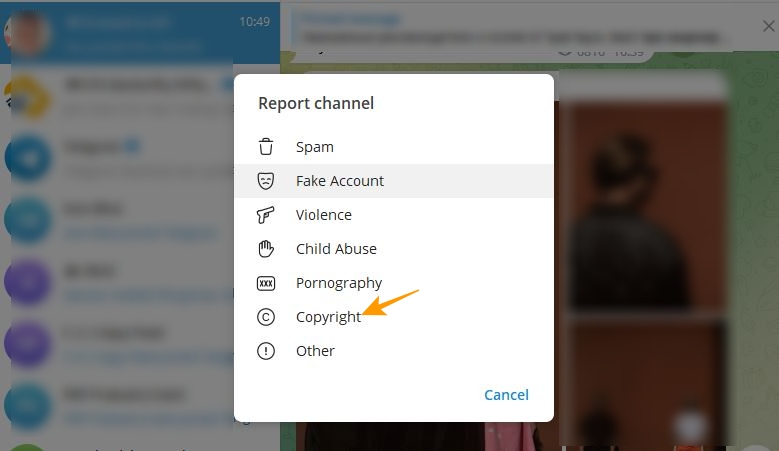How to Block Someone on Telegram

Is someone spamming you on Telegram? Or are you annoyed with an ex constantly texting you on the service? Telegram is an excellent messaging service, but just like other popular social platforms, it is filled with scammers who may contact or add you to unwanted groups and channels. If you don’t want to interact with such accounts, the messaging app allows you to block or report such users. Yep, there’s no need to delete your Telegram account for this. Here’s how to block someone on Telegram to prevent them from messaging you.
How to Block Someone on Telegram From Your Phone
Blocking someone on Telegram from your Android or iPhone is a straightforward process.
- Open Telegram on your phone.
- Open the chat with the person whom you want to block.
- From the chat window, tap the username at the top to open the person’s profile.
- Tap the three vertical lines given at the top right.
- From the popup options, select Block user.

- On the confirmation popup, tap Block user to confirm your action.
How to Block Someone on Telegram From Your PC
Blocking someone on Telegram from your PC is as easy as blocking someone from your phone.
- Launch Telegram’s desktop app.
- Look for the contact you want to block and open that person’s chat.
- Click on the user name given at the top of the chat.
- Choose the Block user option under User Info.

- Click Block on the confirmation popup to confirm your action.
What Happens When You Block Someone on Telegram
Telegram allows you to connect with people worldwide without their phone numbers. However, receiving messages from unknown accounts can be annoying. Thankfully, the service covers up for that and gives you the option to block such annoying or spammy accounts. But will someone know if you blocked them on Telegram, you ask? Here is what happens when you block someone on Telegram:
1. Messages will Remain Undelivered
One can freely send messages in Telegram to anyone. But once you block someone, any message they send will not be delivered. All the messages sent by a blocked account appear with a single tick, and the user doesn’t get notified that you blocked their account.
2. No More Calls
The account you block on Telegram will no longer be able to place a voice or video call. A failed to connect popup will appear for the blocked user whenever they try to place a call. Also, you will not be bothered by any call notification whenever they try to call you.
3. Initials replace Profile Picture
When you block someone on Telegram, your profile picture doesn’t remain visible to that user. Telegram replaces your profile picture with your name’s initials for the accounts you block.
4. Your Online Status and Last Seen Are Hidden
Your last seen and online status remains visible to everyone on Telegram by default. When you block an account, your last seen or online status will also not remain visible to the user anymore.
How to Report a Channel or Group on Telegram
You can block a user who is spamming or annoying you on Telegram, but what about channels or groups where people are spamming or harassing other users? Unfortunately, Telegram doesn’t allow you to block a group or channel. However, you can still exit such groups or channels and report them to Telegram for further action against the wrongdoing.
Telegram has the best channels and groups you can participate in, but some of them might violate your privacy. You might want to report such channels for your safety.
- Open the Telegram app on your phone.
- Navigate to the channel or group that you want to report.
- Tap the three vertical dots given at the top right.
- Choose Report from the popup options.

- Select the reason for reporting the channel or group. In this example, we chose Personal Details.

- On the next screen, select the messages that you found revealing personal details and tap the Report Messages option given at the bottom.
- In the newly appeared popup, enter any additional details relevant to your report and select the Send Report option.

How to Report a Telegram Channel or Group From Your PC
To report a Telegram group or channel from your PC, follow the steps given below:
- Open Telegram’s desktop app.
- Go to the group or channel that you want to report.
- Click on three vertical dots at the top right of the chat screen.
- From the popup options, click on Report.

- Choose the reason for reporting the group or channel. Here, we chose Copyright.

- Now, select the messages that you want to report for sharing copyright content and click the Report Messages option at the bottom.
- On the following popup, enter additional details relevant to your report and click on the Report option.
Put an End to Unwanted Conversations on Telegram
Receiving messages and phone calls from someone you don’t like can be annoying. The best way out is to block such unwanted contacts and get rid of any unwanted communication that comes your way. However, what if an individual or a group of users is harassing you or showing abusive behavior on a Telegram group or channel? You can still report the concerned channel or group and leave it for good.
Thankfully, no one can directly add you to a Telegram channel. But you can change your privacy settings if someone keeps adding you to groups without your consent. Go to your privacy settings and change who can add you to group chats to nobody. Now that you know how to block a person or channel, learn to enable two-factor authentication for your Telegram account as well.
FAQs
A. When you block someone on Telegram, they will see your previous chat with them. They will also see your name initials in place of your profile picture. Also, they will not be able to send any new messages to you.
A. No, when you block someone on Telegram, all your personal information, including your phone number and profile picture, will remain hidden from that person. However, your bio will remain visible to them on your profile.