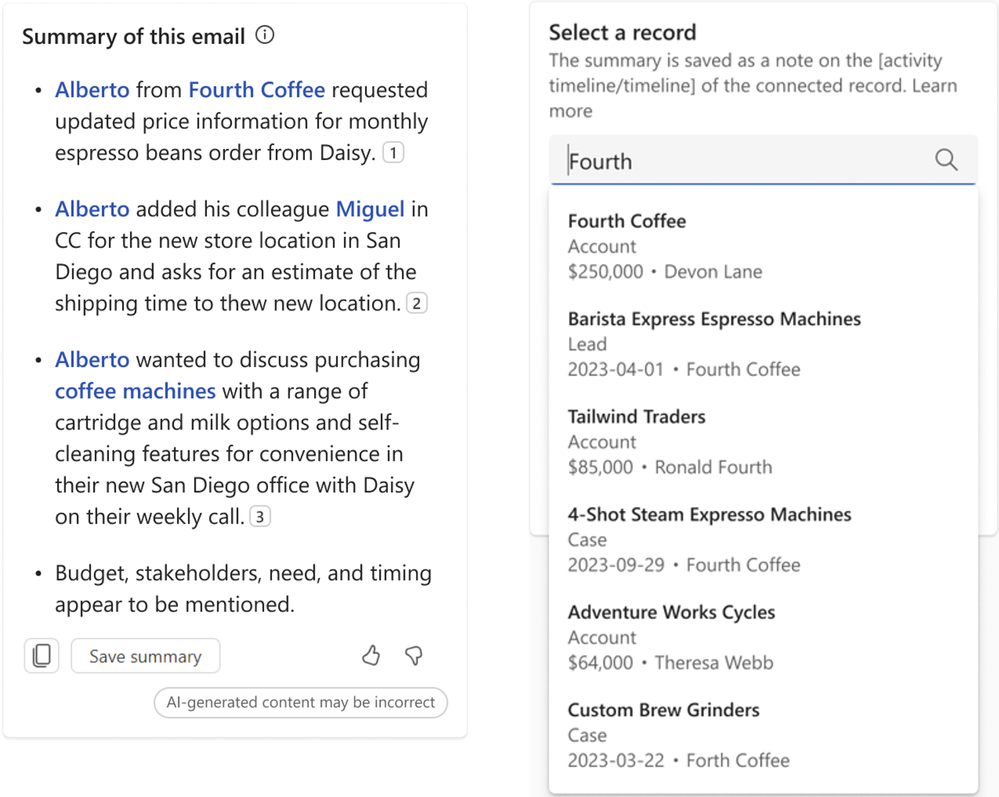- Home
- Microsoft Copilot for Sales
- Microsoft Copilot for Sales Blog
- What's New in Sales Copilot – October 2023
- Subscribe to RSS Feed
- Mark as New
- Mark as Read
- Bookmark
- Subscribe
- Printer Friendly Page
- Report Inappropriate Content
Microsoft Sales Copilot is reimagining sales. Integrated seamlessly into your daily tools across Microsoft 365 and Teams, Sales Copilot harnesses the power of generative AI and customer data to keep sellers in their flow of work so that they can spend more time with customers.
This month, we’re thrilled to share a suite of new features and improvements across Sales Copilot that together help sellers be more productive and build stronger customer relationships in the flow of work:
• Save email summaries to admin-configured record types
With email summaries, Sales Copilot generates digestible summaries of email threads so that sellers can swiftly catch up and save critical context to the CRM, keeping their teams well-informed. Now, sellers have the flexibility to save these email summaries to any CRM record type which has been configured for use within Sales Copilot by the admin.
View and save email summaries to CRM today.
• Suggested email content: Usability improvements
With suggested email content, sellers can instantly improve the quality and timeliness of their communications with customers. Now, we've made suggested email content even easier to use by infusing it with more helpful messaging each step of the way. To begin, upgraded placeholder text provides hints on how to craft the perfect prompt. Additionally, if the email draft is taking a moment to generate, a message will keep you informed. Finally, after generating the email draft, we’ve added a bubble to highlight where adjustments to the draft can be made, as well as an empty state if there are no available meeting times to include in the draft.
Use Copilot to kickstart email messages today.
• Improved connected record search with record type filter
At Sales Copilot, we’re committed to making your experience as frictionless as possible. That’s why we’re delighted to highlight improvements to our search experience including in the connected record search. Now, sellers can filter search results by record type to quickly and conveniently locate the record they need, even when many different record types have been enabled for use within Sales Copilot.
Save Outlook activities to CRM today.
• Power Platform admins automatically set as Dataverse environment admins for Salesforce customers
When the first user in an organization signs into Salesforce CRM from Sales Copilot, a trial environment needs to be created in Dataverse. Previously, the first user signing into Salesforce from Sales Copilot was made the admin for the Dataverse environment. Now, users with the Power Platform admin role or Microsoft 365 global admin will be automatically set as admins for the Dataverse environment, ensuring a more seamless deployment experience. Learn more about these changes in the Sales Copilot deployment guide for Salesforce CRM customers.
• Enriched customer insights with People.ai (Public Preview for Salesforce)
In many ways, sales is about understanding the customer so that you can connect with them. That’s why we’re thrilled to introduce Sales Copilot’s integration with People.ai, weaving relationship intelligence directly into the seller’s flow of work. With the People.ai integration, sellers will now benefit from crucial engagement and relationship insights when viewing contacts, opportunities, or accounts in Sales Copilot, empowering them to strategize more effectively around each deal.
View People.ai insights today.
• Enriched meeting summaries with Viva Topics (Public Preview)
Today's leading sales organizations seek to equip their sales teams with the right knowledge and context they need to succeed in the tools they use every day. Now, Sales Copilot supports the display of Viva Topics cards for any topics discussed during the Teams meeting, based on the transcript. Each Topics card includes a summary, associated docs, people, and more.
View Viva Topics in the meeting summary today.
Conclusion
Ready to join us and other top-performing sales organizations worldwide? To get started with Sales Copilot, reach out to your Microsoft sales team or visit the product webpage.
Ready to install Sales Copilot? See the Sales Copilot deployment guide for Dynamics 365 users or the Sales Copilot deployment guide for Salesforce users.
Want to stay in the loop? Stay connected to the latest improvements before everybody else at https://aka.ms/salescopilotupdates. We welcome your feedback and ideas in the community feedback forum.
You must be a registered user to add a comment. If you've already registered, sign in. Otherwise, register and sign in.