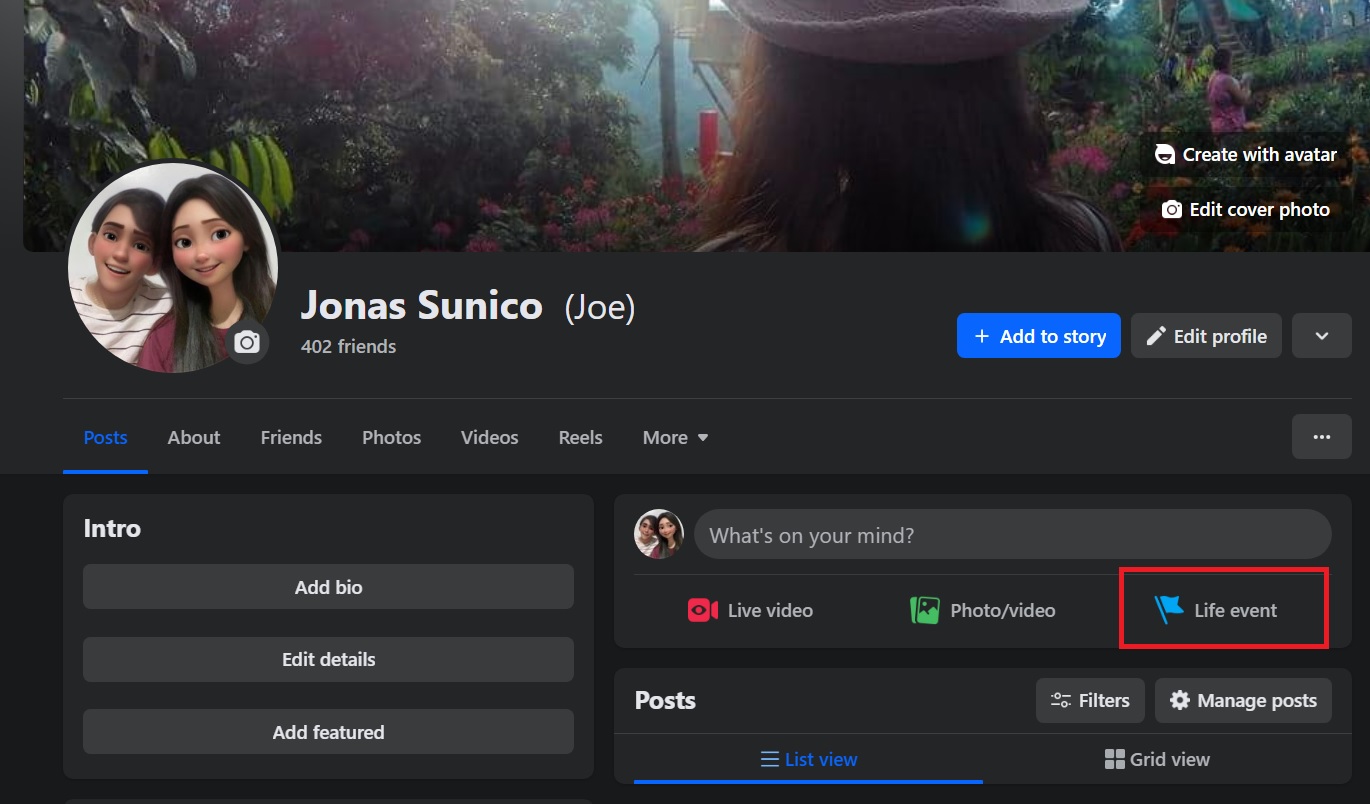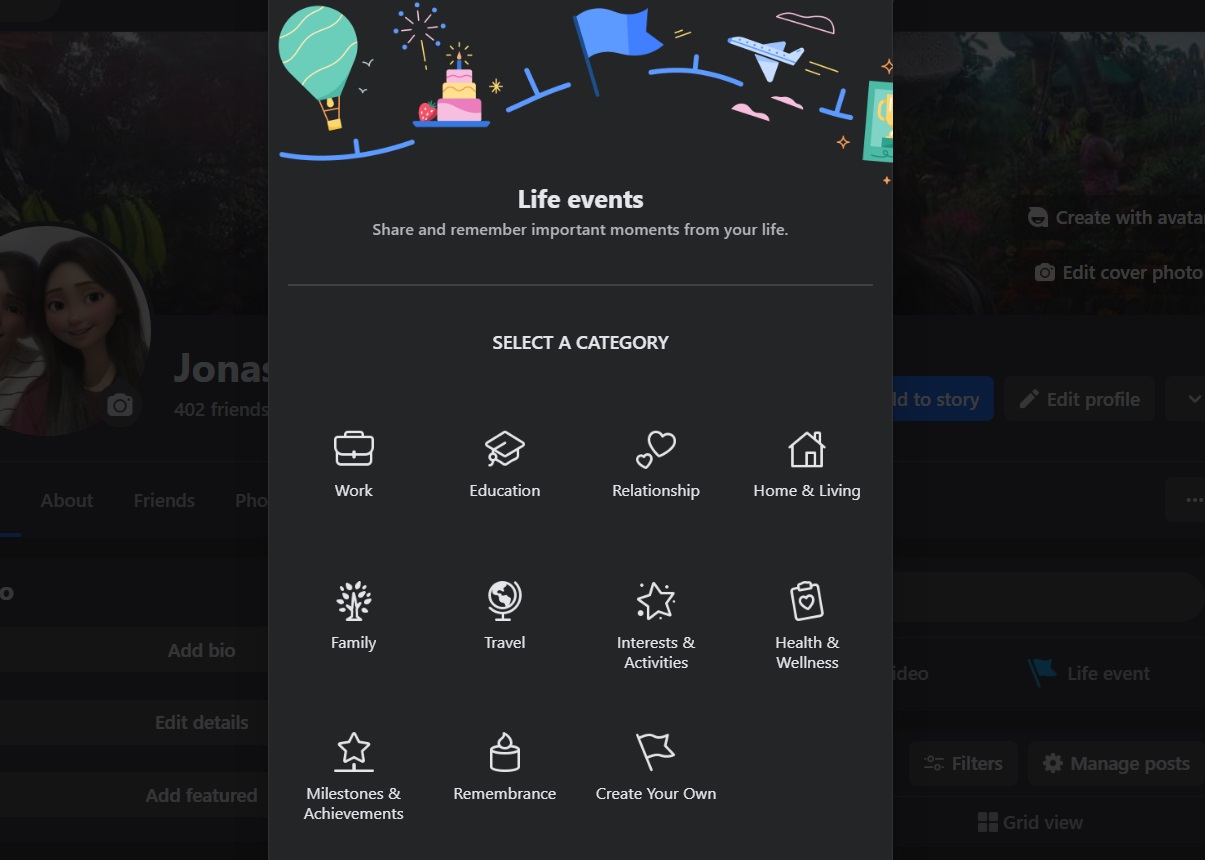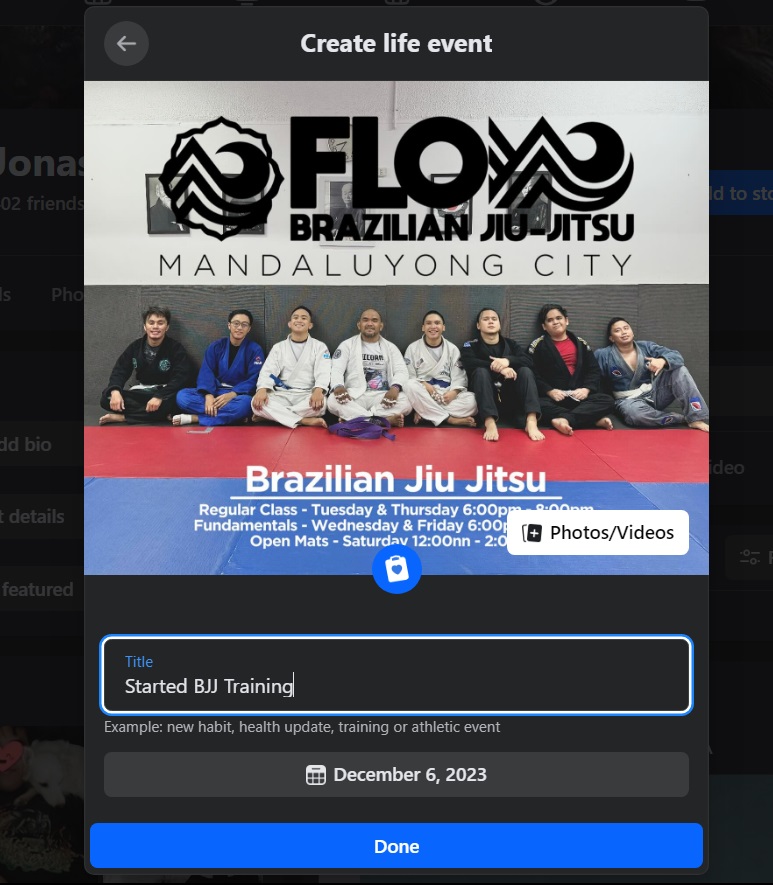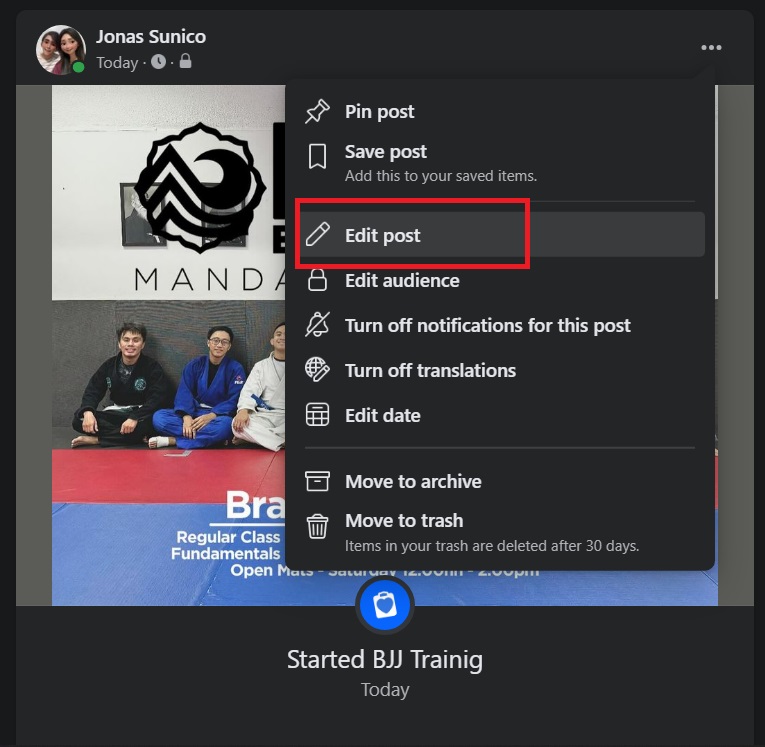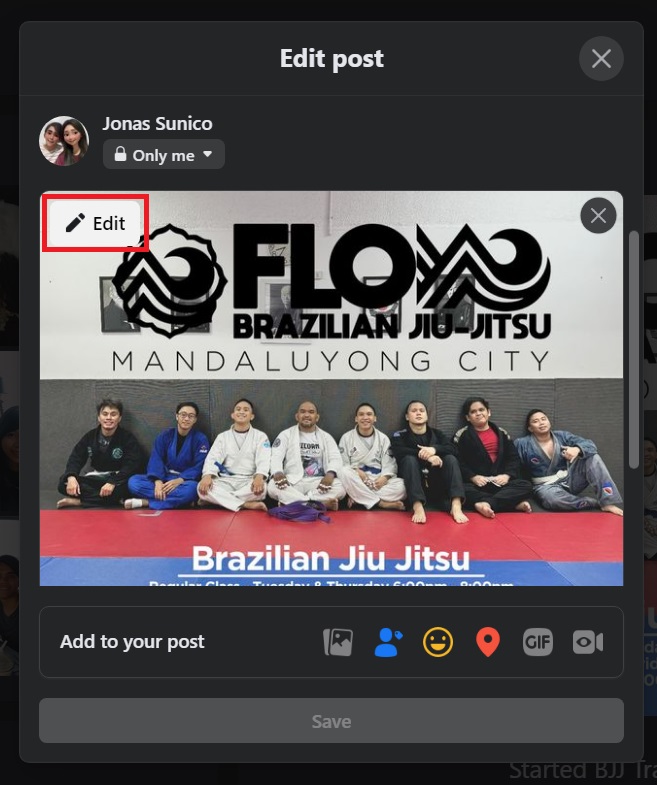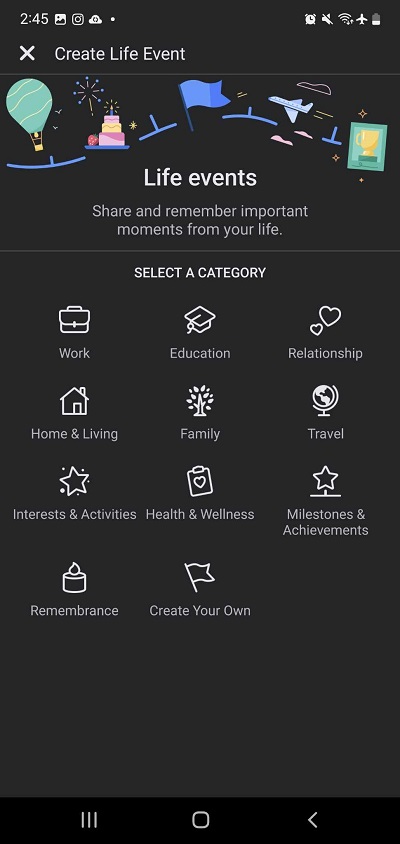How to Create a Life Event in Facebook

A life event is a special post on Facebook that lets your friends or family in on your milestones, celebrations, and other important moments. It can be as simple as the anniversary of when you joined Facebook or something more meaningful like your graduation, engagement, promotion, and more. Creating a life event on Facebook isn’t as simple as making a regular post, but the good news is that it’s not complicated, either.
How to Create a Life Event on Facebook on the Web
Life event was added to Facebook in 2018, but it is possible that you might have missed out on it. The feature is available for anyone on the social media platform, so you shouldn’t have issues creating a life event on your Facebook profile.
- Open Facebook on your preferred browser and click your profile picture on the top left.
- Click Life event under ‘What’s on your mind?’

- Select an appropriate category or click Create Your Own if no categories fit your life event.

- Fill up the necessary information.
- Click Done once you’re finished.

- Add a caption if you want to, and then click Post.
Aside from showing up on your feed as a regular post, life events also have their own section on your timeline.
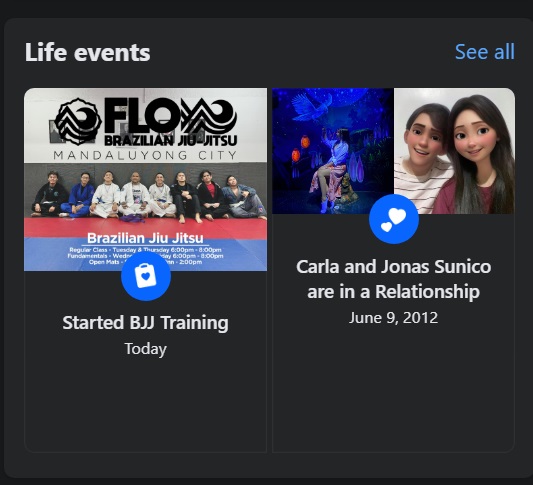
Your friends and family on Facebook won’t be notified when you post a life event unless they’re tagged in it.
Life events are also deleted when you delete your Facebook account.
How to Edit Life Events on Facebook
If you’ve made a mistake in creating a life event post on Facebook, don’t worry. You can edit it, just like you would any other post on your timeline.
- Open Facebook and head to your timeline.
- Look for the life event you want to edit and click the ellipsis icon.
- Click Edit post.

- Click Edit to make changes to the life event.

- Make the changes and click Done.
- Once you’re on the main editing page, click Save to finalize the post.
How to Create Life Event on Facebook From Android or iPhone
You can create a life event just as easily through Facebook’s mobile app on Android or iPhone. While the steps are almost similar to the web, there are a few different menus you’ll have to navigate through.
- Open the Facebook app and tap What’s on your mind?
- Scroll down and select Life event.

- Select a category for your life event or choose Create Your Own.

- Fill up the necessary details and tap Next.

- Add a caption if you want to, and then tap Post to finalize.
You can see all your life events from Facebook’s mobile app by going to your profile and navigating to See your About info > Life events. To edit a life event, tap the ellipsis icon and select Edit post.
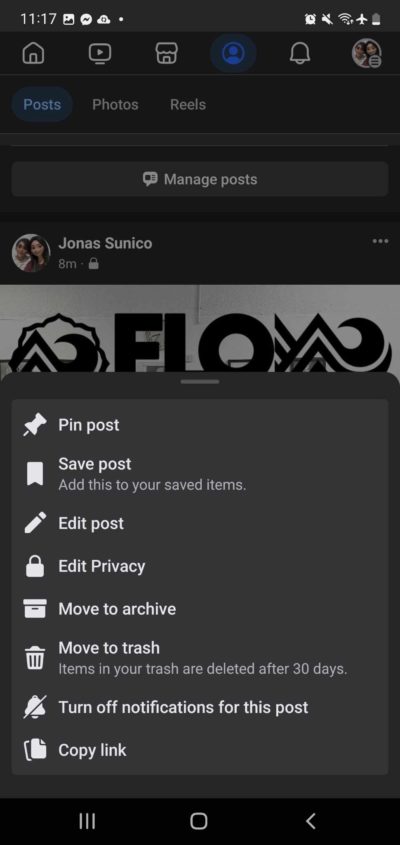
You can change your Facebook account settings to prevent strangers from seeing it and your life events.
Make Special Days Even More Special
Life events on Facebook make it easy to commemorate special days in our lives with posts that quickly get back when you’re feeling nostalgic. If this feature isn’t working as intended for you, try contacting Facebook support,t as they can help you in such cases.
FAQs
A: You might be using an outdated version of Facebook. Try updating your app first and see if this fixes the problem. Otherwise, it might be an issue on Facebook’s end.
A: Yes, you can do this by adjusting the audience settings before posting the life story. This is available for both mobile and web versions of Facebook.
A: No, you cannot edit a life event in which you’re tagged. Only the person who created the post can edit it.