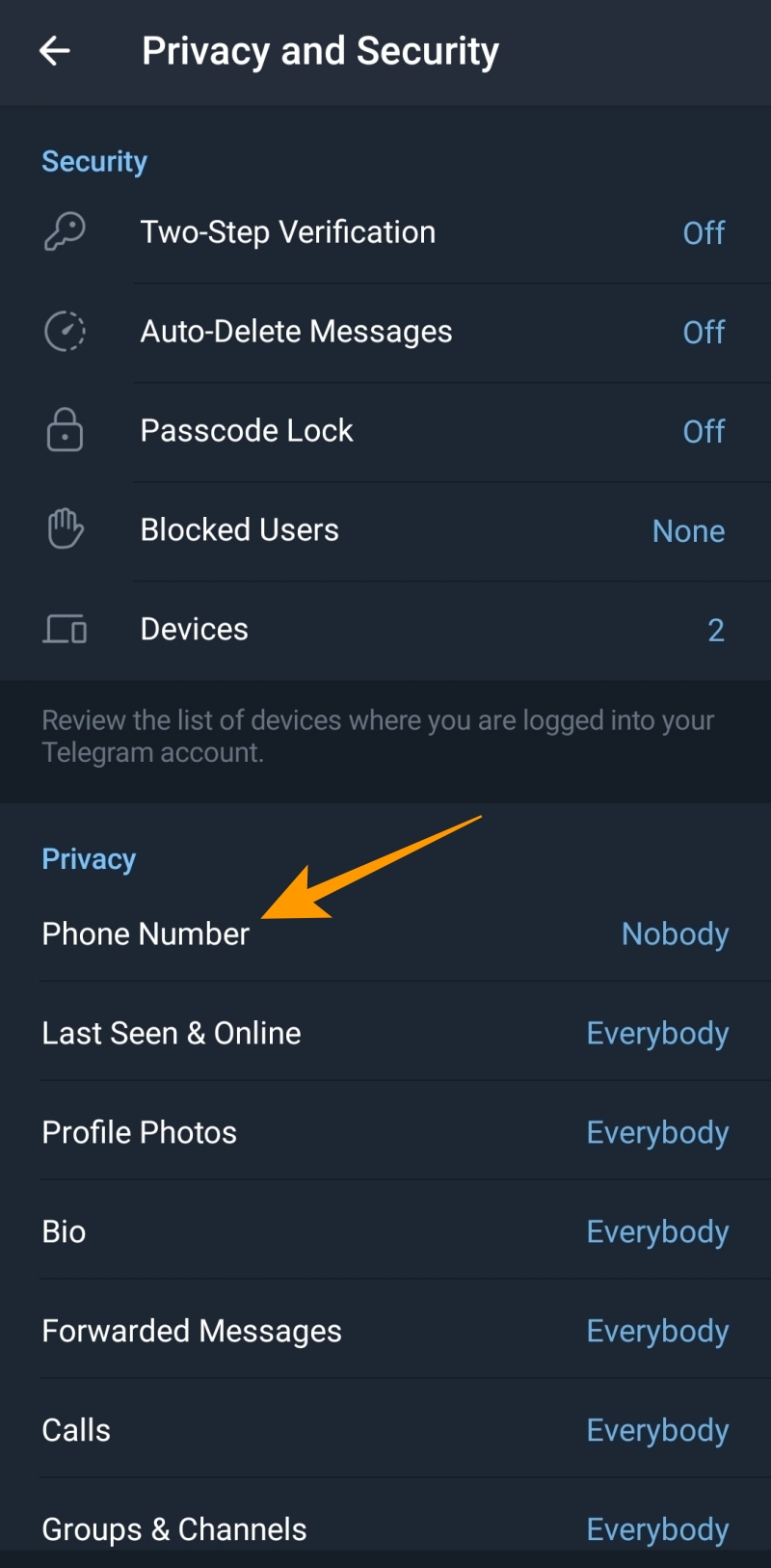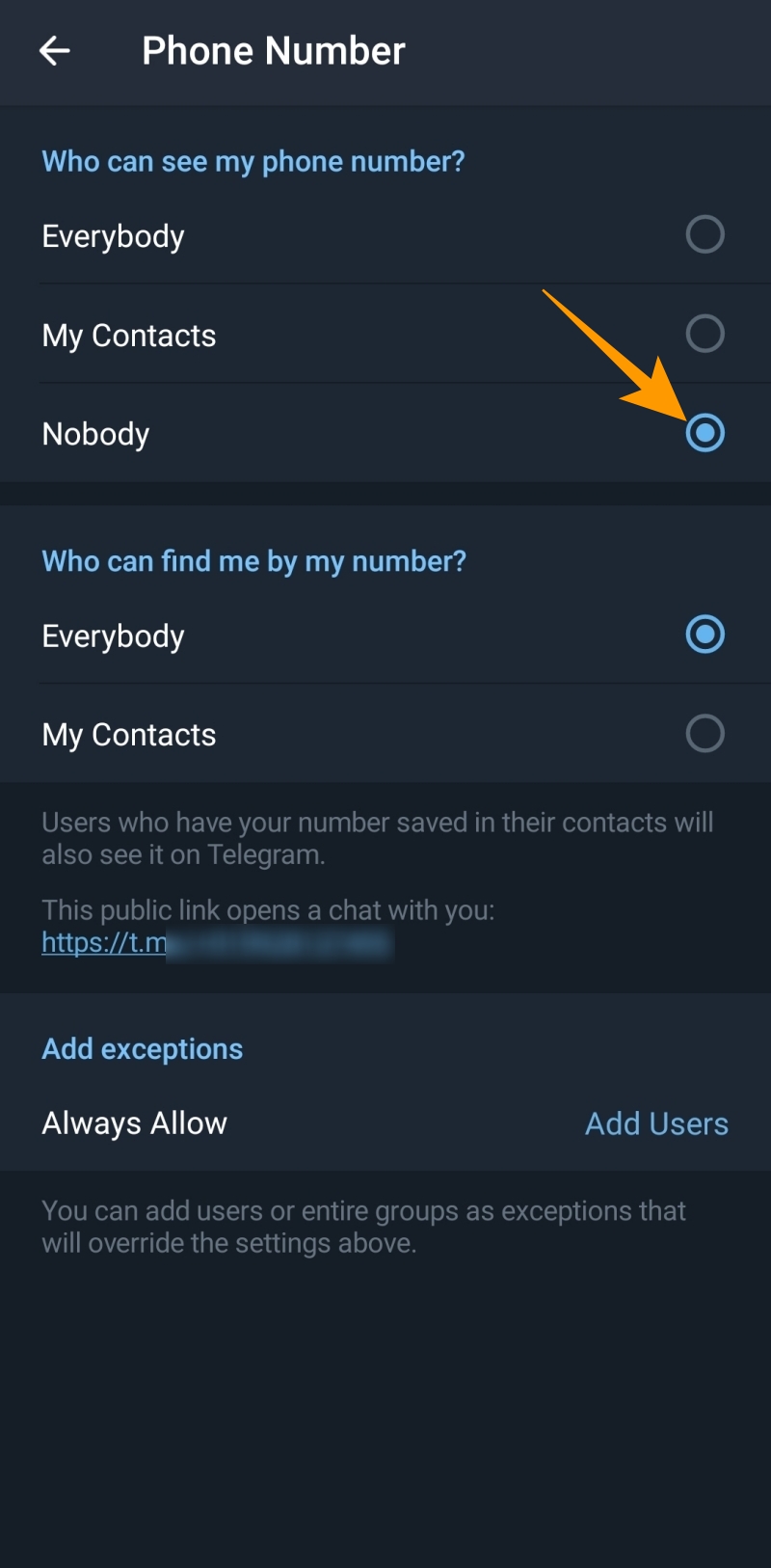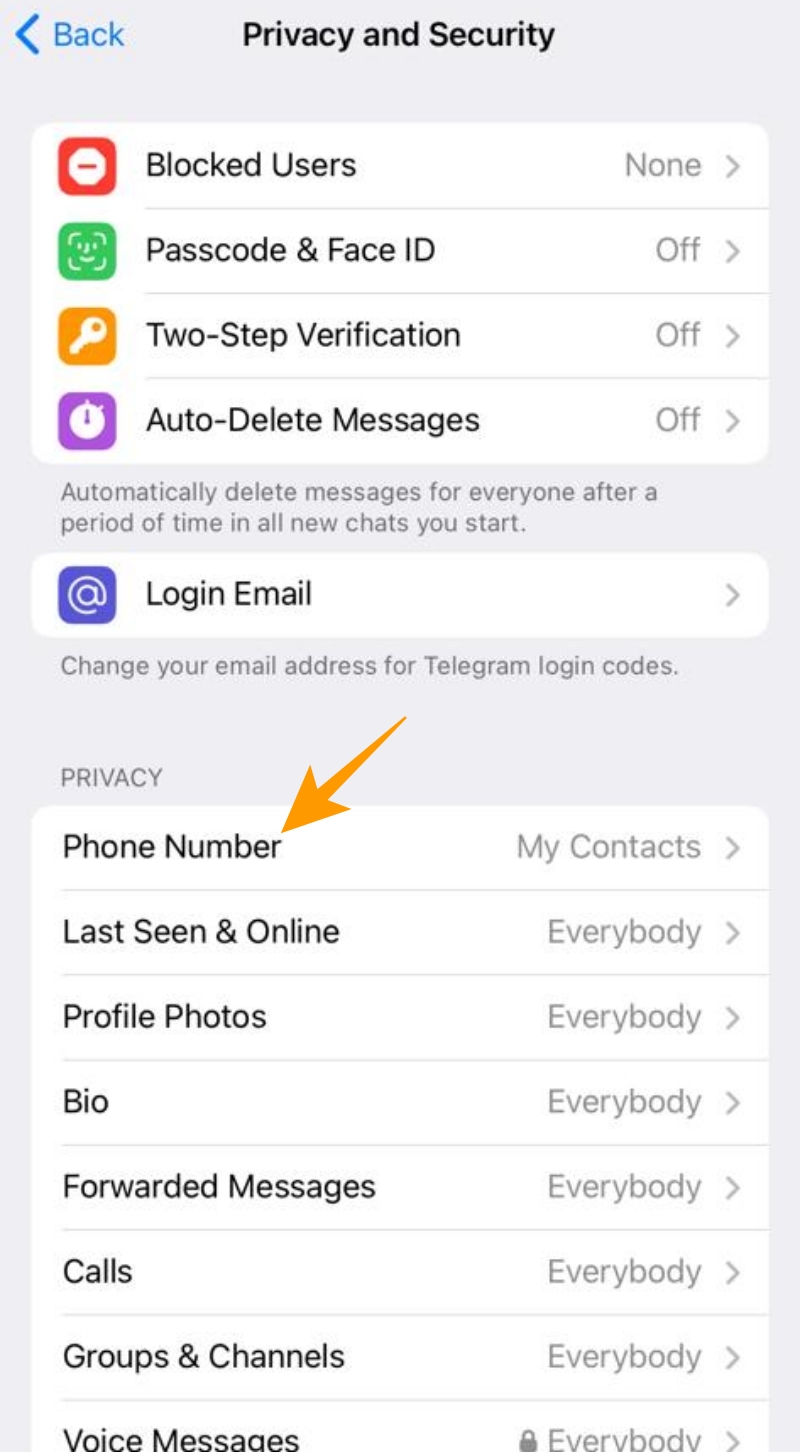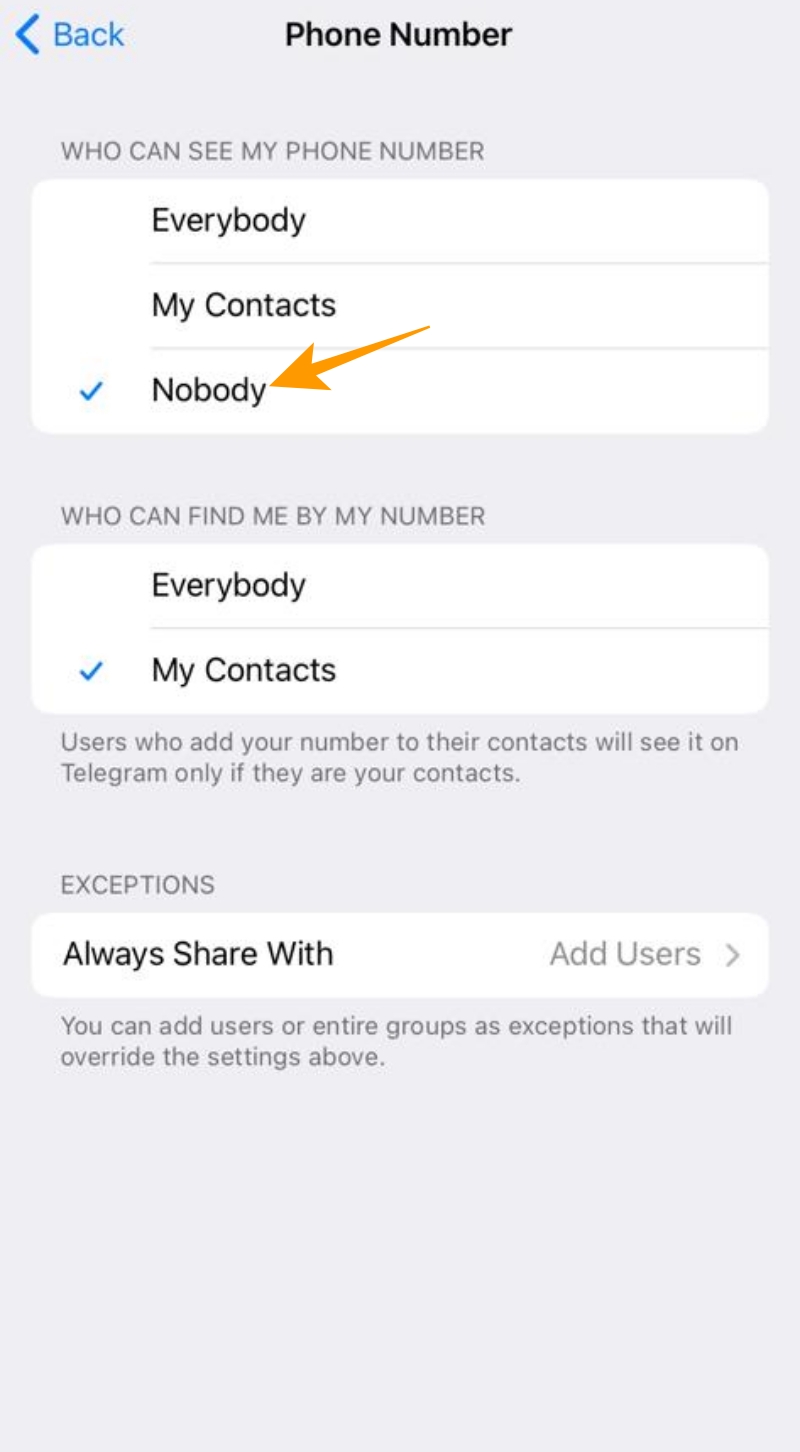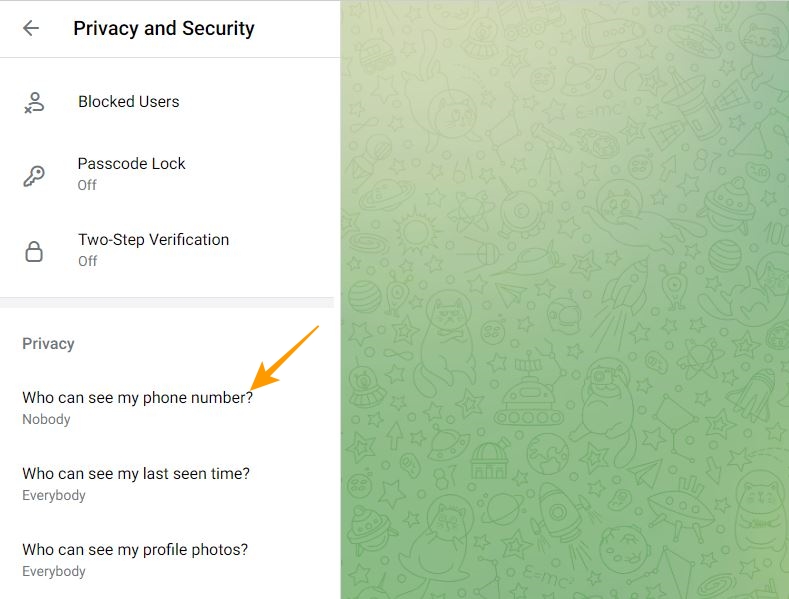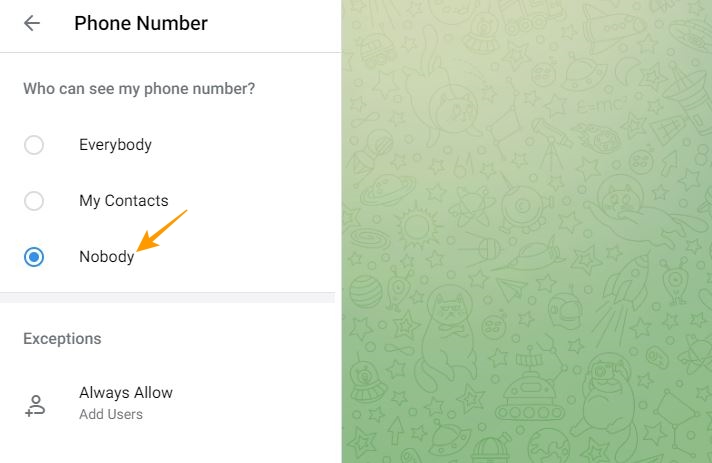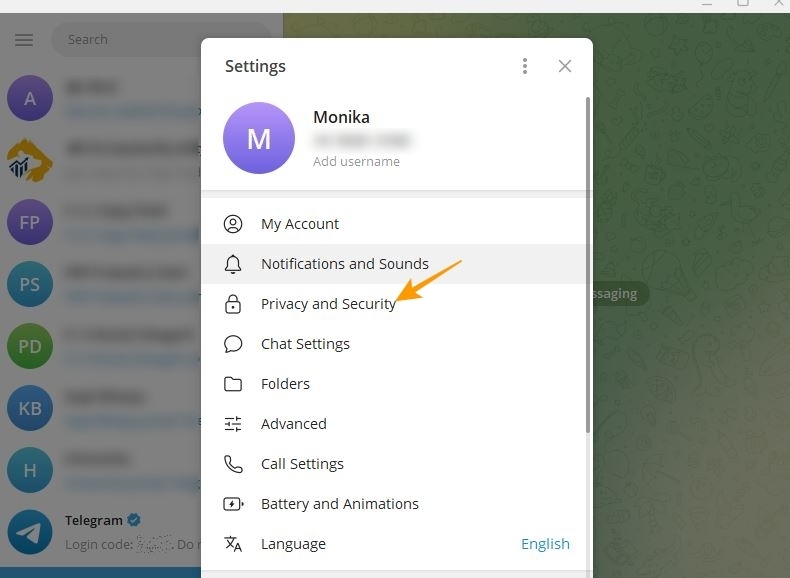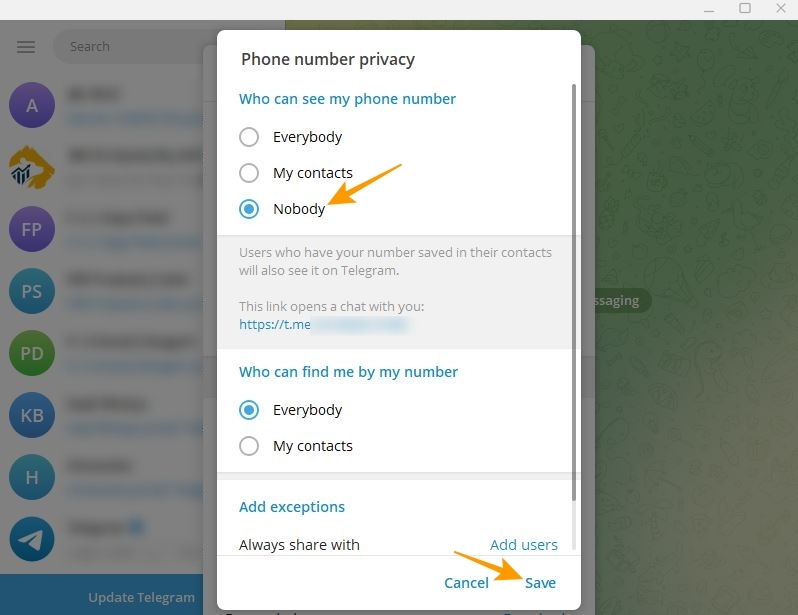How to Hide Your Phone Number on Telegram

Telegram is a secure platform for socializing, and as a user, you can decide what information you want to share or keep private. Your phone number is one such detail you may not want to share with everyone on the platform. Telegram allows you to control who can see your phone number with options to hide it from everyone or those not in your contact list. So, if you want to keep your contact number hidden on Telegram, follow the guide herein.
How to Hide Your Phone Number on Telegram From Android
While there are ways to use Telegram without your phone number, using your number for account creation is still a good practice. You can always hide your number from being displayed on your profile afterward. Here’s how:
- Open Telegram on your Android phone.
- Tap the hamburger icon at the top left of the screen.
- Choose Settings in the newly appeared menu.
- On the next screen, tap the Privacy and Security option.
- Tap Phone Number on the Privacy and Security page.

- Select Nobody under Who can see my phone number to hide your phone number from everyone on Telegram.

- Alternatively, you can choose My Contacts if you want your phone number to remain visible to contacts in your phonebook on Telegram.
How to Hide Your Phone Number on Telegram From Your iPhone
To hide your phone number on Telegram from the iPhone app, follow the steps below:
- Launch the Telegram app on your iPhone.
- Tap Settings at the bottom right of the screen.
- Choose Privacy and Security on the next page.
- Tap on Phone Number under the Privacy section.

- Choose Nobody under Who can see my phone number to hide your phone number on your profile for everyone.

- You can also select My Contacts if you only want to hide your phone number from users not on your contact list.
How to Hide Your Phone Number on Telegram From Telegram Web
Telegram Web also has a pretty simple UI and allows you to send messages in Telegram like its Android and iOS app. You can also use the messaging service’s web app to hide your phone number. Here’s how.
- Log in to Telegram Web on your desktop browser.
- Click on the hamburger menu icon at the top left.
- Go to Settings under the popup menu.
- Scroll down under Settings and click Privacy and Security.
- Under Privacy, click Who can see my phone number.

- Click on Nobody to hide your phone number from everyone on your Telegram profile.

How to Hide Your Phone Number on Telegram From the Desktop App
The steps to hide your phone number on Telegram using its desktop app are similar to those on Telegram Web.
- Open Telegram’s desktop app.
- Click on the hamburger menu icon on the top left.
- Go to Settings under the menu options.
- Choose Privacy and Security under Settings.

- Click on the Phone number under the Privacy section.
- Under Phone number privacy, tap on Nobody to hide your phone number from everyone on Telegram.
- Tap on the Save option at the bottom to save your changes.

Maintain Your Privacy on Telegram
Finding someone’s phone number on Telegram is easy, as anyone can view it under one’s profile page. However, if you want to keep your number hidden, you can freely do it to safeguard your privacy. Telegram offers privacy and security features like two-step verification, auto-delete messages, secret chats, etc..
FAQs
A. Yes, you can use Telegram without showing your phone number.
A. Yes, you can hide your phone number from everyone on Telegram, including those in a group. Go to Settings > Privacy and Security > Phone Number > Nobody. This will hide your phone number from everyone on Telegram.
A. To add someone on Telegram without a number, you will need the user name of the person you want to add. Type that person’s user name in the search bar and add them to your contacts from the search results.