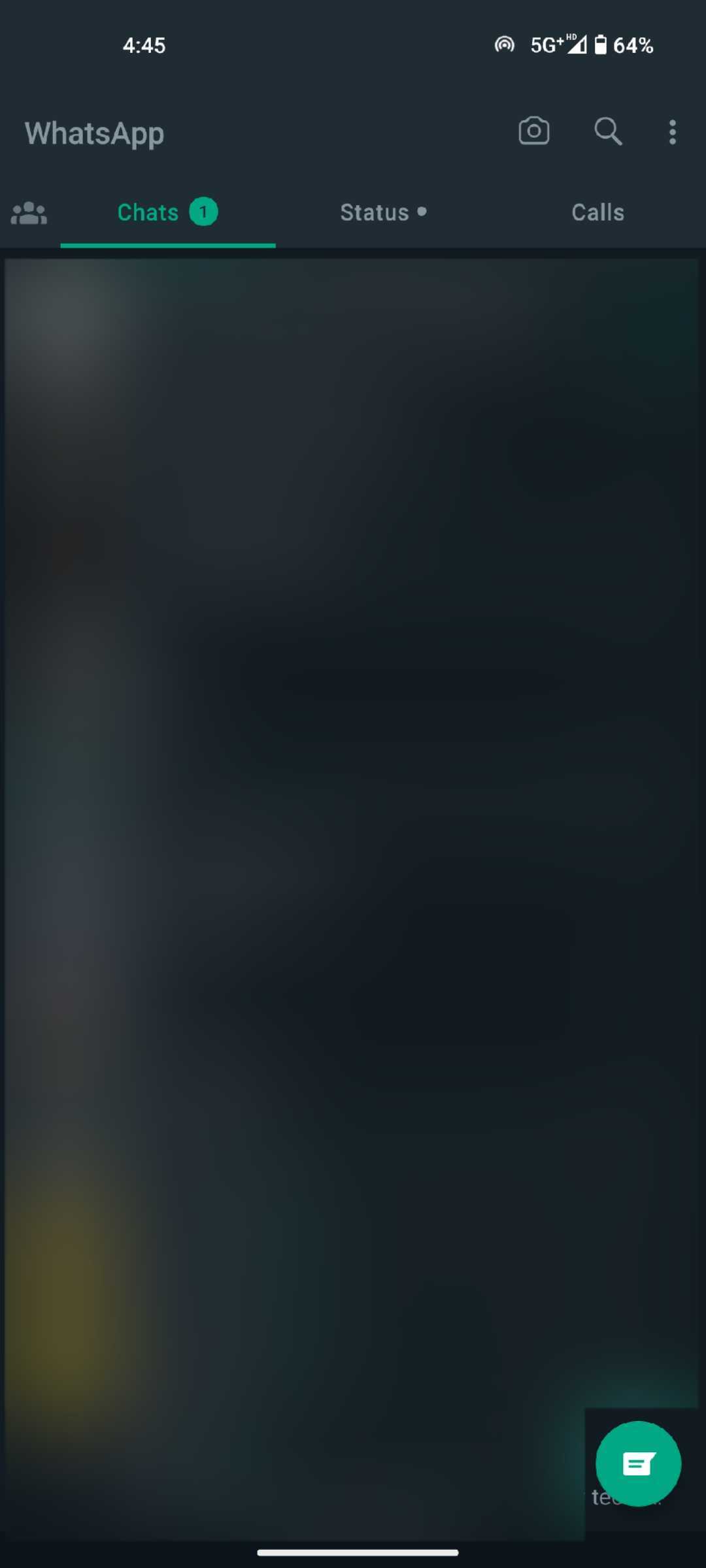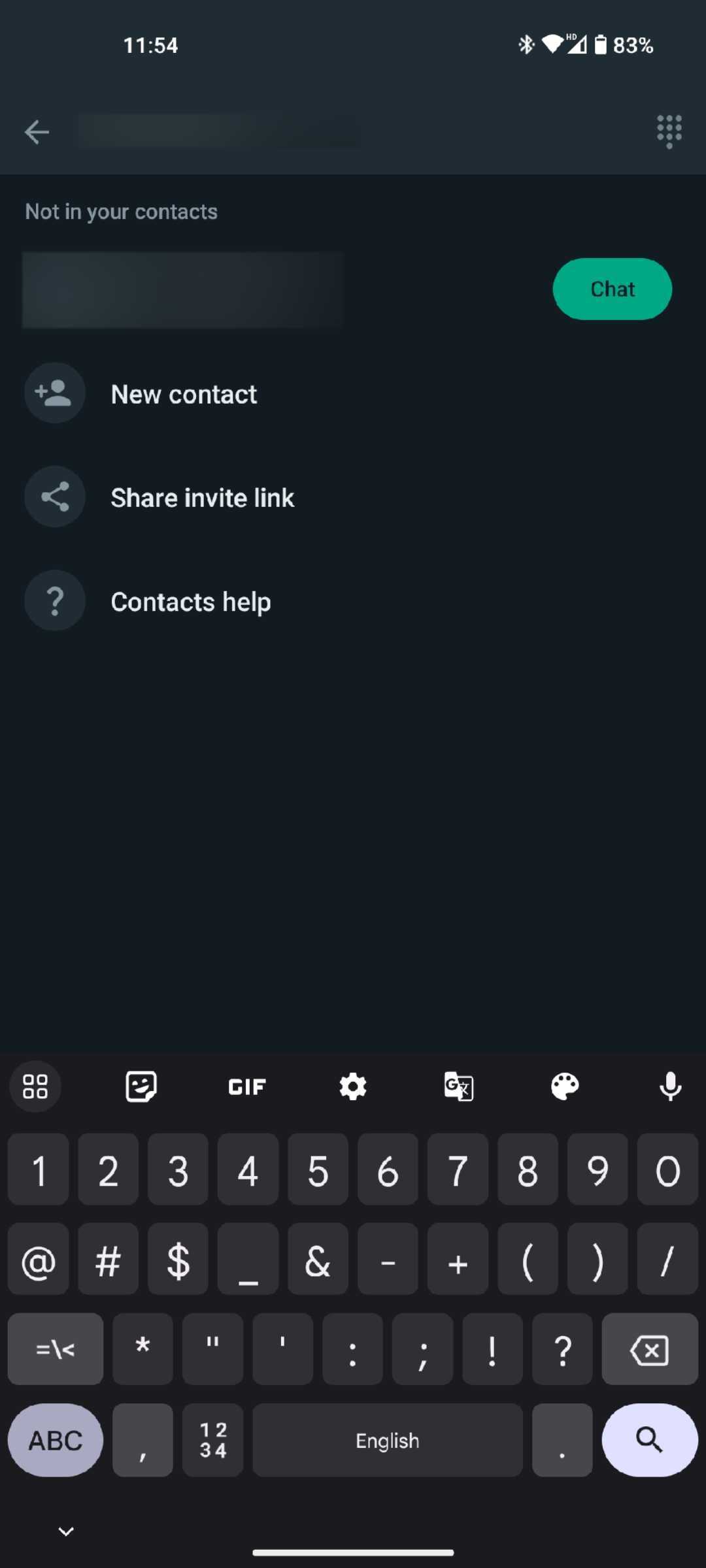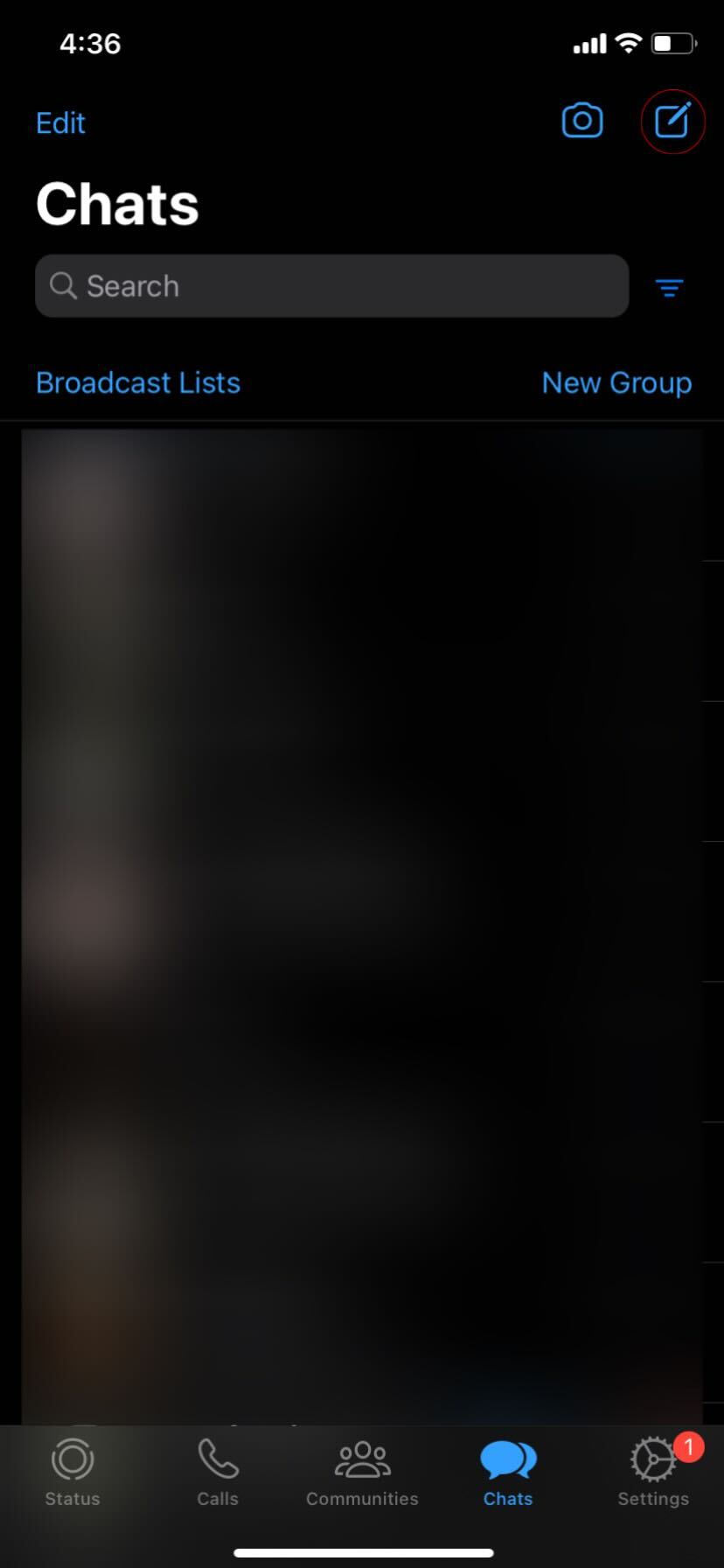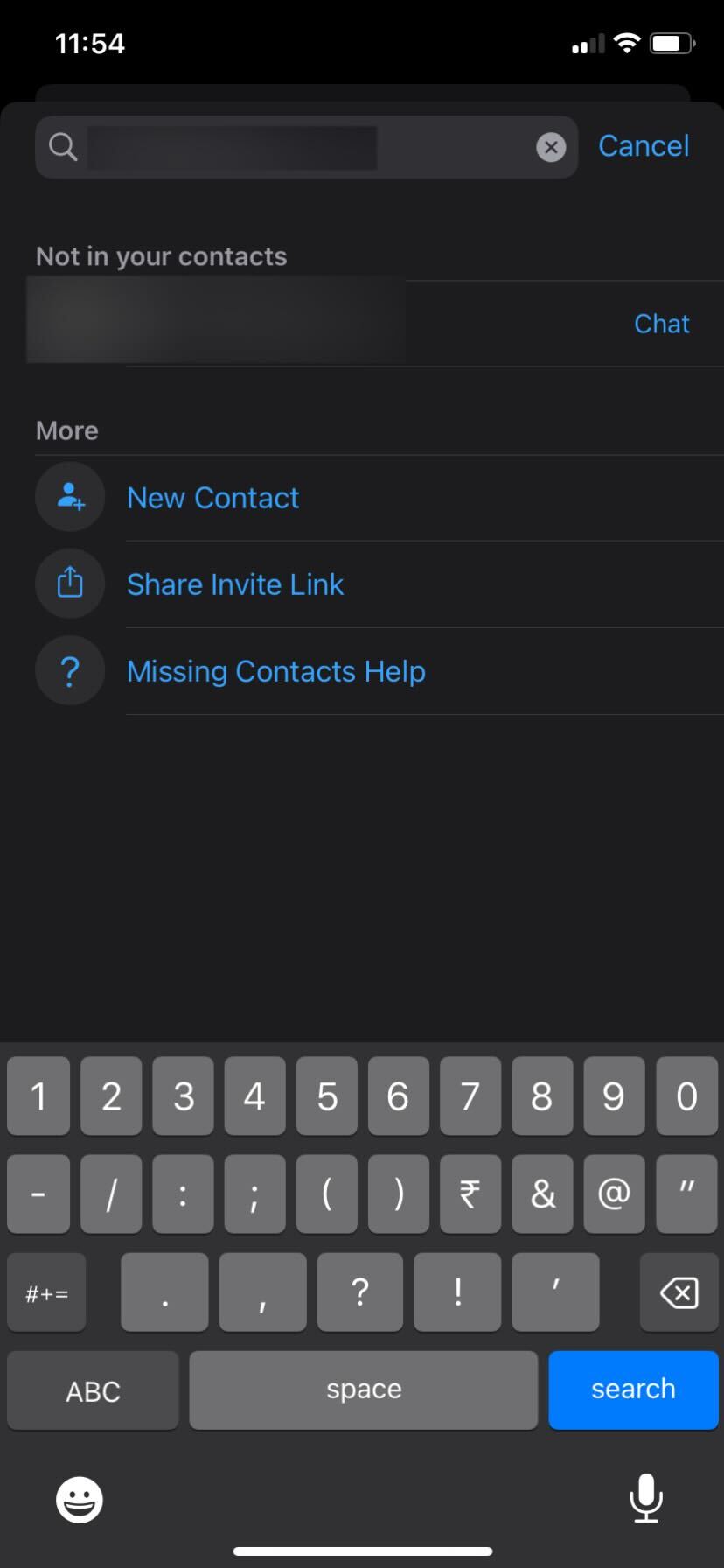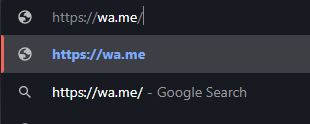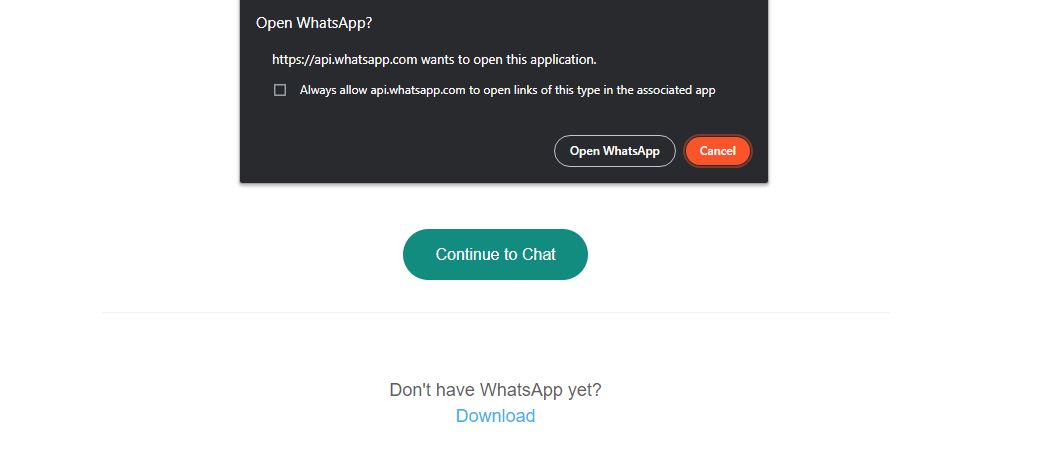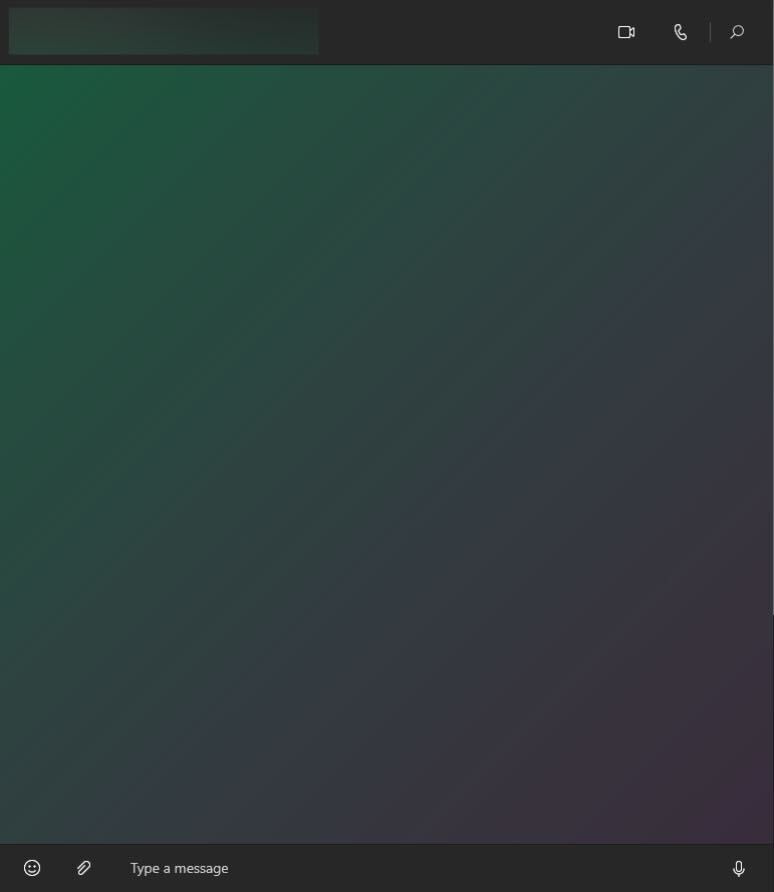How to Quickly Send WhatsApp Messages to an Unsaved Number

WhatsApp is among the best end-to-end encrypted messaging apps out there, and many use it daily to stay in touch with their friends and family or discuss work with their colleagues. To send someone a message on WhatsApp, you need to first add their number to your contact list.
But what if you want to reach out to someone on WhatsApp without saving their contact number? For the longest time, this wasn’t possible, but WhatsApp now lets you message unsaved contacts directly. Follow this guide to learn how.
How to Send WhatsApp Message to an Unsaved Contact on Android
As long as you are on the latest WhatsApp build for Android, you can easily message an unsaved contact from the app.
- Launch WhatsApp and go to the Chats section.
- Press the chat button in the bottom-right corner and tap the search button (magnifying glass icon).

- Enter the phone number in the search bar.
- That person will appear under the Not in your contacts section. Tap on the green Chat button.
- This will open a new chat window from where you can start the conversation.

Previously, for this simple task of sending a message to an unsaved number on WhatsApp, you were forced to use a third-party app or save their number in your phonebook.
How to Send WhatsApp Message to an Unsaved Contact on iPhone
Similarly, if you’re using WhatsApp version 23.14.0 or above on iOS, you can chat with anyone on the platform without saving their number. To send messages to an unknown number on WhatsApp using an iPhone, follow the steps mentioned below:
- Open Whatsapp and go to the Chats section.
- Press the New chat button (pencil logo) in the top right corner and tap the search bar.

- Enter the contact number in the search bar.
- That person will appear under Not in your contacts section. Tap on the blue Chat button.

That’s it. You can now chat with anyone on WhatsApp without saving their contact number on your iPhone. This could result in you receiving messages from unknown people. However, you can easily block spam messages on WhatsApp.
How to Send WhatsApp Messages to an Unsaved Number on Desktop
Unlike Android and iPhone, there isn’t a straightforward way to send a message to an unsaved number from WhatsApp on your desktop. But there is a workaround to this limitation. You can create a custom WhatsApp wa.me link and chat with anyone without saving their contact number.
Here’s how you can do it:
- Type https://wa.me/[phonenumber] in the search bar of a web browser on your device.

- Click the Continue to chat button to open the WhatsApp app on your computer.

- It will redirect to a chat window with that person.

Initiating a WhatsApp conversation using this method won’t add that person to your contact list, but you can still send them messages. If you have created a new WhatsApp account without using your phone number on a new device, this is a great way to reach out to your existing contacts without storing their number again.
Easily Chat With Unknown People on WhatsApp
Regardless of whether you are using an Android or iPhone, you can follow this guide to message unsaved contacts. With this handy behavioral tweak, WhatsApp makes it easier for you to start a conversation with anyone without having to save their contact number to your address book.
If you are receiving unwanted spam calls on the messaging platform, check out our guide on how to block unknown calls on WhatsApp.
FAQs
A. WhatsApp now allows you to start a chat with an unknown number without forcing you to save them in your phonebook.
A. Yes, you can receive messages from anyone on WhatsApp who has your contact number, even if you haven’t saved their number in your contact list.
A. If you’re receiving messages from unknown numbers on WhatsApp, it’s likely because they have somehow obtained your phone number. In such a case, you can block and report that person on WhatsApp.