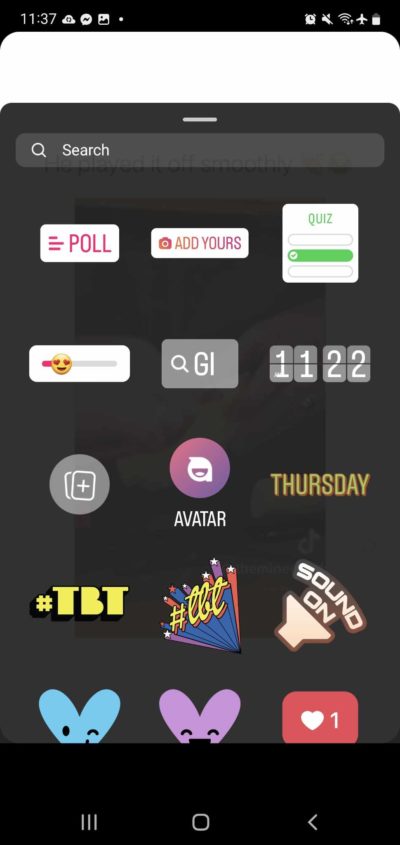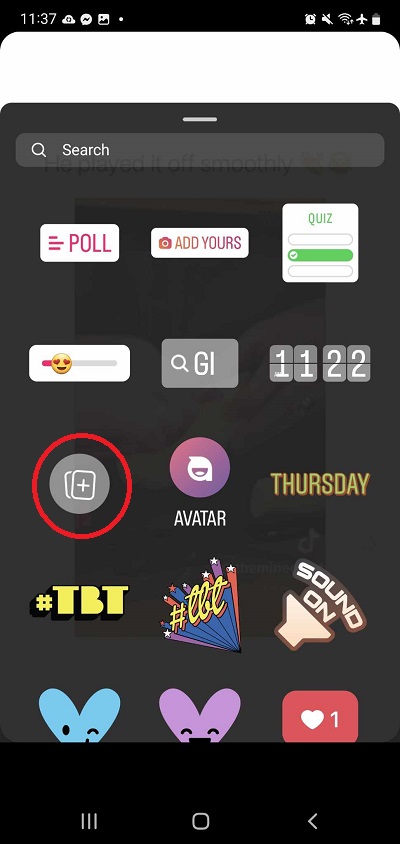How to Look Up and Use Stickers on Instagram

If you want to make money off your Instagram Reels, you must make the content as eye-catching as possible. While adding trending songs to your Stories and Reels is a good start, you must do more to keep people interested. One of the ways you can give your Instagram content more life is by adding stickers. Don’t dismiss stickers as a silly add-on to your post; they can also be informative. Here’s how to add and look up stickers on Instagram.
What Are Instagram Stickers?
Instagram Stickers are customized animated GIFs you can add to Stories and Reels. Some stickers are used for aesthetic purposes, but some can add more information to your post. For example, if it’s a throwback video, you can add a date and time sticker to let people know when that video happened. Besides this, stickers also allow you to add snippets of music, location details, user mentions, and much more to your Instagram stories or posts.
How to Add Stickers on Instagram
Instagram’s fantastic selection of stickers is easy to access. If you want to spice up your next Story or Reel, follow these steps.
- Open Instagram.
- Tap the plus icon.

- Choose the post type you want to make (Post, Story, Reel, etc.)
- Tap the sticker icon.

- Select any of the stickers from the menu and tap it to add to your Reel or Story.

To remove stickers on your post, long-press the sticker and then drag it down the center.
You can use stickers irrespective of whether you have a business or personal account on Instagram.
How to Search For More Stickers on Instagram
You can use as many stickers as you want on Instagram. To access more options, you need to tap search once you’re in the Stickers selection screen. Use keywords to search for specific stickers that fit the vibe of what you’re posting.
How to Create Custom Stickers for Instagram
Can’t find a sticker that suits your content? The good news is that Instagram lets you create custom stickers, too. Unfortunately, the feature is limited now, as you can only use still images. Still, if you want to create a custom sticker for your Instagram post, here’s what you need to do.
- Open Instagram.
- Tap the plus icon.
- Choose what type of post you’re going to make (Post, Story, Reel, etc.)
- Tap the plus sticker.

- Select any image from your gallery.
Once you select an image, it will be automatically put in your Story or Reel as a Sticker. You can resize and move the sticker around as you please. Tapping on the custom sticker will let you change its shape, like in the example below.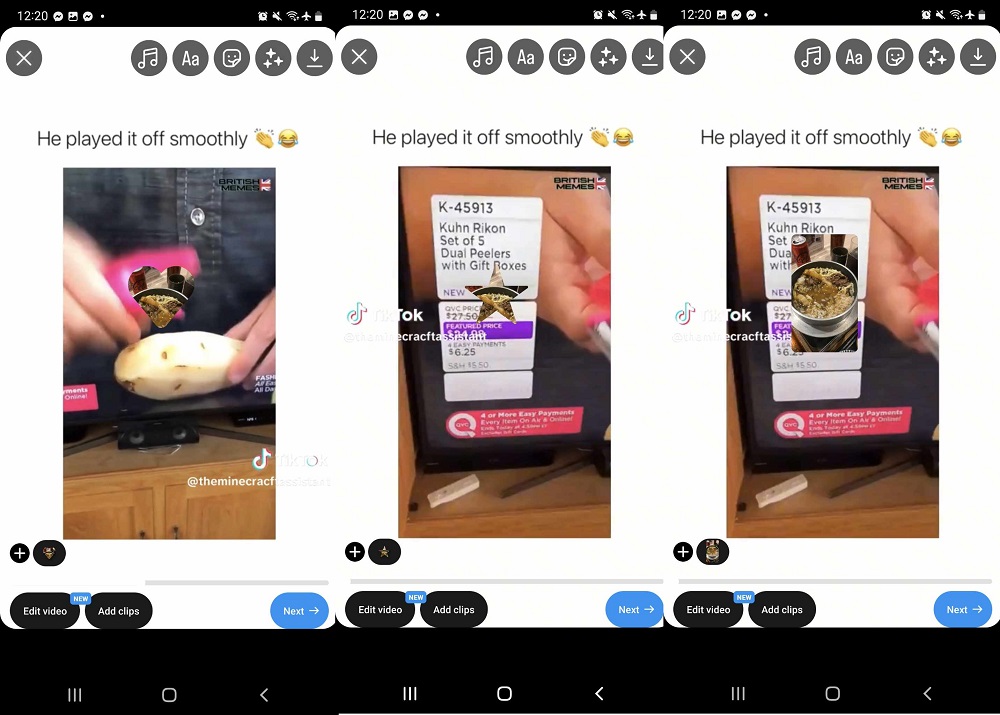
Consider getting verified on Instagram for better reach for your stories and posts.
Make Your Content Better With Stickers
Instagram Stickers are an excellent way to spice up your Stories or Reels on Instagram. There are lots of Stickers to choose from, so it’s time to get creative! It might just be what you need to drive in more views and engagements to your account. Love what you just made on Instagram? Here’s how you can share your Instagram Stories to Snapchat.
FAQs
A: As per Instagram, the Stickers feature isn’t available in Japan and some European countries. If you aren’t from these regions, try updating your Instagram app to see if you get Stickers.
A: You can add as many Stickers as you want to your content on Instagram. The app’s built-in editor lets you edit how long stickers last on your content.
A: You can check it via the Interactions tab on your Content menu. You can see metrics such as Sticker taps made on your Stories.