MSI Z790 motherboards reportedly failing with cracked PCH chipset — a manufacturing error may have affected a few hundred units (Updated)
MSI has not made any public comments on the failures.
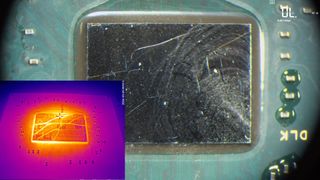
UPDATE 4/3/2024 3:20pm PT: MSI has reached out with a statement on the matter and is now replacing faulty units. You can read more about that here.
Original article:
Users have reported that their MSI Z790 motherboards are failing and refusing to boot. Upon further investigation, the PCH (Platform Controller Hub) chipset has cracks that have made the motherboards unusable. Reports have come in through Reddit and other discussion posts, and repair technicians have noticed and diagnosed the issue, claiming that this issue is more widespread that at first believed.
Intel Z790 motherboards have been available since Q4 2022 for 12th, 13th and 14th Gen Core CPUs. Reports of MSI motherboard failures only started surfacing on subreddits and discussion boards a few months ago. What was first thought to be a limited occurrence may be a more widespread issue, as some users reported a similar failed BOOT process over a year ago. MSI replaced the affected motherboards at the time.
YouTuber and repair technician Joshi Repair recently diagnosed an MSI Z790 Tomahawk WiFi whose PCH heatsink was not removed before the video, showcasing this common issue. The repair tech suggests that the crack was caused by a factory fault. The result is that these motherboards will either not power on or will repeatedly cycle during POST (Power On Self-Test).
Removing the PCH heatsink and cleaning the thermal paste shows what appear to be surface-level scratches. However, with the help of a thermal camera and isopropyl alcohol, powering up the motherboard shows that the scratches are in fact cracks in the chip. The only fix at this point was to return the motherboard to the manufacturer, or purchase a replacement board.
With a single sample, it would be difficult to accurately attribute these cracks to a single root cause, though speculation has occurred among enthusiasts and repair techs. One possibility is that the damage happened during the soldering process and isn't just a bad batch. Another suggestion is that the cracks may have been formed when the chipset heatsinks were installed, based on the direction of the cracks and the mounting holes.
Regardless of the cause, the cracked Z790 PCH chips have so far only been found on MSI motherboards. That points to the problem being specifically with MSI and its factory. These motherboards were sent to Poland, and there are a couple of hundred similar cases.
Manufacturing defects can happen, irrespective of the brand. However, we need to ask how such motherboards were able to pass through Quality Control, assuming they failed to complete the POST process. More critically is what happens next and how effectively these issues are addressed.
At the time of writing, MSI has not issued any official notice regarding the matter, nor are there any plans to make a batch recall. If there is a problem with a specific batch, or with its Z790 boards in general, it would be best for MSI to provide an easy replacement for affected motherboards — both for already reported failures as well as potential future failures. Enabling a hassle-free replacement and repair on behalf of its customers ultimately is the only proper course of action.
Stay On the Cutting Edge: Get the Tom's Hardware Newsletter
Get Tom's Hardware's best news and in-depth reviews, straight to your inbox.
-
artk2219 That is unfortunate, at least it seems like these motherboard should be covered under warranty, provided MSI doesn't decide to be weird about it for some reason.Reply -
PushinPetunias Oh dang. I just finished a new build and had the MSI z790 tomahawk in my cart for weeks. The day I went to order it I noticed the Asus Z790 was on sale for a reasonable chunk of money less, so ordered that instead. I don't have that kind of luck often, but I'll take it.Reply
Hopefully MSI is quick to rectify the issue and looks after those affected by it -
Amdlova My h670 board overheat the chipset... need to incrase the airflow :(Reply
These z690 z790 have moar power heat little more. Easy to crack when cool too rapidly -
d8mach Reply
I picked up a MSI z790 pro a few days ago as part of a bundle. I haven't yet opened any of the boxes. What to do what to do?PushinPetunias said:Oh dang. I just finished a new build and had the MSI z790 tomahawk in my cart for weeks. The day I went to order it I noticed the Asus Z790 was on sale for a reasonable chunk of money less, so ordered that instead. I don't have that kind of luck often, but I'll take it.
Hopefully MSI is quick to rectify the issue and looks after those affected by it -
Max The Dragon I have high doubts about this post and "defects", the post on MSI forum is related to bend CPU socket pins, but its not related to PCH Defects.Reply
YouTube video (reported a similar failed BOOT process)... well its can be anything, single CPU debug led shows that PCH is working fine, because CPU debug LEDs are hardwired to PCH and CPU signals:
And if PCH is damaged, there will be no PGOOD signals at all and Debug LED will not lit up or all will be lit up.
So maybe guy just damaged something in progress of building his rig.
About Joshi Repair vid. The damage on PCH crystal looks like physical damage (something impacted the PCH radiator and applied force cracked the PCH). And i assume its just a typical DOA, but Joshi just added some hype to it.
TLDR
So. IF you allready have that MSI Z790 Tomahawk MB, you have nothing to fear, because chipsets are does not blow by itself. And i guees there is some hype point, because i have high doubt about qty of defective mb.
BUT, YOU need to always check ANY PC part for DOA. Because any Manufacture can have DOA. -
artk2219 Reply
Try it out, if it works, great your good, if it doesn't, swap it out. You should know pretty immediately if you have one with an issue.d8mach said:I picked up a MSI z790 pro a few days ago as part of a bundle. I haven't yet opened any of the boxes. What to do what to do? -
Max The Dragon Reply
Test any new hardware for DOA before assembly, just put it together outside the pc case (put mobo on cardboard box, install ram and cpu, put cpu cooler and connect the psu) and do a test boot. If it works - there is nothing to worry about. Just carefully put it inside your case and test again, and it should be in working condition.d8mach said:I picked up a MSI z790 pro a few days ago as part of a bundle. I haven't yet opened any of the boxes. What to do what to do? -
Max The Dragon BTW, i guess i found way how they are destroying PCH. Maybe some users being uncareful and just jam GPU into PCI-E slot with force.Reply
On this and on other mobos with big rad on PCH, you can apply extensive force to one side of PCH radiator very simply, when you jam GPU into slot you can press GPU into PCH radiator. And since mounting holes are located near the PCH and fastening screws are spring-loaded, you can just crush the PCH when installing GPU uncarefuly.
So, always be careful when assembly PC`s.
I marked area of possible force concentration zone, especially if the GPU is long:
And mounting holes are doesn't overlap with the force application area, so Radiator may sag into force application direction and crush the chip (and maybe there is problems with spring loaded bolts, that can't prevent oversag):
And, well, you can see how damage to PCH is being given here and the damage on PCH is more concentrated on GPU SLOT side:And i assume that damage is given when someone inadvertently pressed too hard on the edge of the radiator, so its more Mechanical damage, than MSI fault.
And well, i guess someone over-hyped here. -
Kent Ferguson Reply
nothing is perfect, msi mobo's are still good lol - do you not "have a few cracks" somewhere too?Eximo said:I have been recommending MSI Z790 boards quite often lately. Dang.
my msi B660 mainboard under a review still has the lowest temperatures compared to the rest,
some mainboards (gigabyte, asus) were hitting 100 celsius..
PEa0vcJ0lRY:999View: https://youtu.be/PEa0vcJ0lRY?t=999
Most Popular



