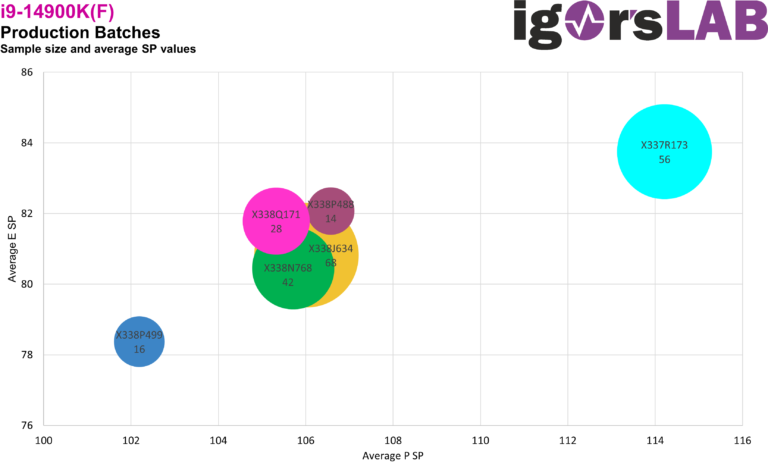Large-scale binning test compares Core i9 “Raptor Lake” to “Refresh”
The ‘annual’ report on Intel CPU binning test from Igor’sLAB is here. This time it involves the 14th Gen Core desktop CPU update from last month.
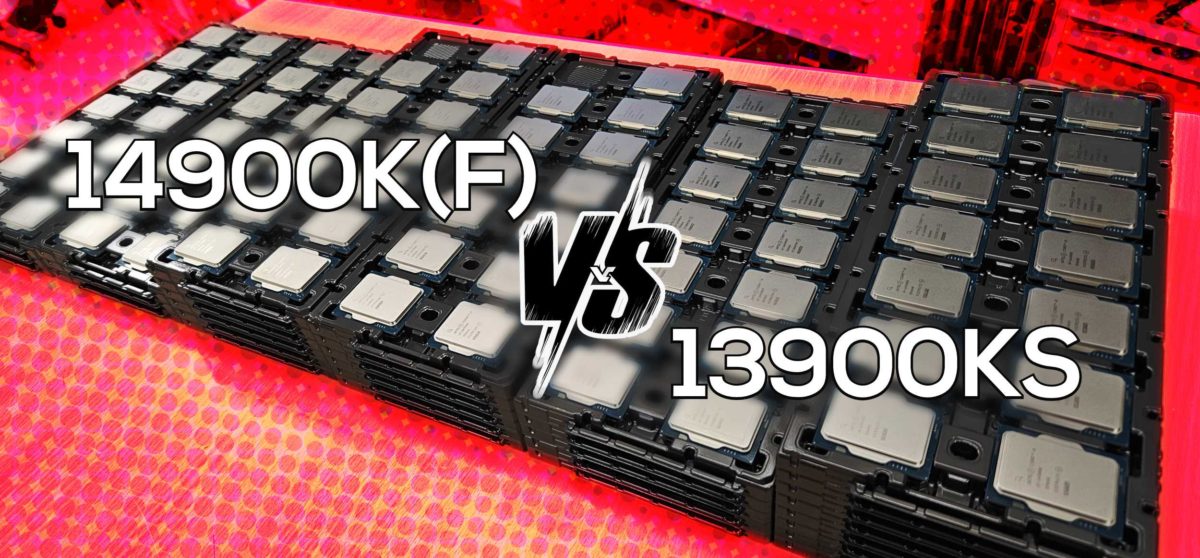
The Intel Raptor Lake Refresh is a minor update to the LGA1700 series, offering faster clocks and even cores (in case of Core i7 tier) in one package. Thus far, Intel released six of the desktop CPUs, all part of the 125W K-series. Igor’sLAB has put some of these processors up to a test to determine if there is any difference between both generations.
The CPUs were provided by German company MIFCOM to a group of overclockers who participated in this large-scale testing. Obviously, no one is going to test each sample individually like we see in comprehensive launch reviews, but some basic evaluation can be quickly performed with available tools.
The tests are based on ASUS Z790 ROG Maximus Hero motherboard with 1402 BIOS. People performing these tests write down SP (Silicon Prediction) scores for P-Cores and E-Cores and voltage for the maximum advertised frequency (e.g. voltage for 6.0 GHz on 14900K).
Core i9-14900(KF) Binning, Source: Igor’sLAB
The best overall SP score for 14900K(F) P-Cores is 99 with best reaching as high as 121. On average one is looking at 107.7 for both K and KF variants. The report shows that 19 of the i9-14900K models are better than any other 14900KF models; however, one should note that this test included half the number of KF variant compared to K models. Furthermore, worth noticing that one of the batches has shown much better SP values than most batches.
| Average SP Score for P-Cores | |||||
|---|---|---|---|---|---|
| CPU | SP | SP max | SP min | VID at Fmax [mV] | Max Boost (Fmax) |
| Core i9-14900K | 108.6 | 121 | 99 | 1503 – 1398 | 6.0GHz |
| Core i9-14900KF | 105.6 | 115 | 99 | 1503 – 1423 | 6.0GHz |
| Core i7-14700K | 72.2 | 81 | 67 | 1433 – 1363 | 5.6GHz |
| Core i7-14700KF | 78.3 | 91 | 67 | 1433 – 1319 | 5.6GHz |
| Core i7-14600K | 68.3 | 90 | 48 | 1393 – 1208 | 5.3GHz |
| Core i7-14600KF | 67.8 | 88 | 53 | 1369 – 1214 | 5.3GHz |
Source: Igor’sLAB via SkillYourself/Reddit
One of the most interesting topics for this generation of Core i9 CPUs is what’s the actual difference between Core i9-14900K and Core i9-13900KS, both featuring the exact same configuration and clocks. The overclocking team have tried to determine that by comparing the same patch of 14th Gen models to the 2023 batch of 13900KS CPUs from the same production line. This ensures that there is minimal if any variance between testing, but one should note that only 24 13th Gen models were tested. However, that is still better than nothing.
Core i9-14900(KF) Binning, Source: Igor’sLAB
The test concluded that i9-13900KS requires 1493 mV in the worst-case scenario and 1433 mV in the best case. Which is comparatively far away from 14900K(F) 1398 mV. Therefore, one could say that new 6 GHz CPUs are indeed better, but then it is crucial to remember that 13900KS batch represents only 1/10 of the Refresh numbers. Regardless, that would show that the 14900K(F) series could offer 30 to 50 mV better binning than 13900KS, but this could be a result of the better silicon now going into 14900K(F) production rather than feeding older generation.
The analysis extends into the Core i7 and Core i5 models, along with IMC tests. However, the results are not particularly surprising. However, if you would like to learn more and see additional charts and data, please check the link below.
Source: Igor’sLAB